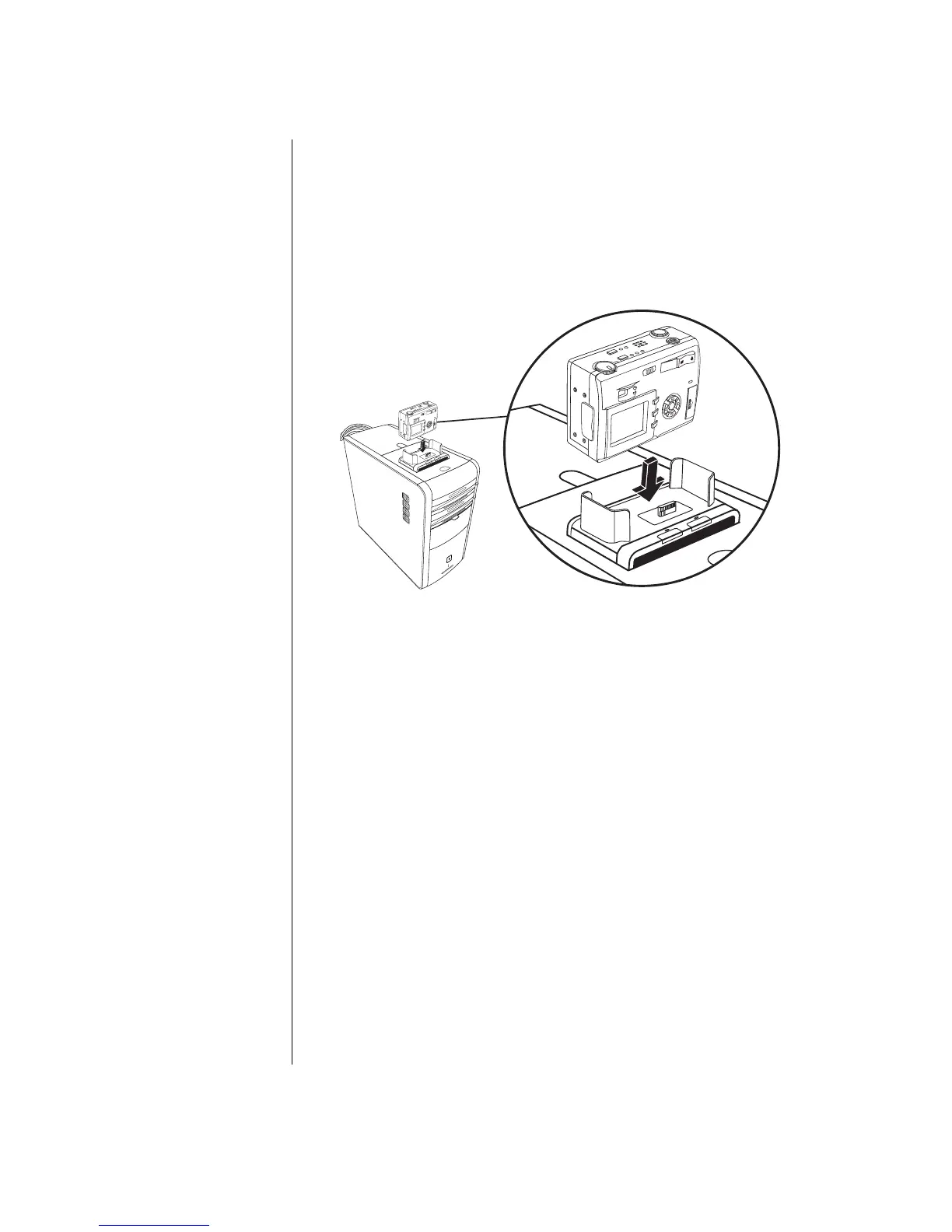Working with Sound, Pictures, and Video
35
5 Connect the docking station cables:
• Plug the USB cable (K) into the back of the PC.
• Plug the red and yellow connectors (L) into a TV if you want to view the
camera images on a TV.
• Plug the power cord (M) into a power outlet.
6 Insert the camera: Hold the camera over the camera cradle (R) with the viewer
window toward the front of the PC, and lower the camera onto the cradle.
hp dvd writer & cd-writer
ex
pansion / ba
y
h
p
p
a
v
il
io
n
0
0
0
0
x
x
x
R
