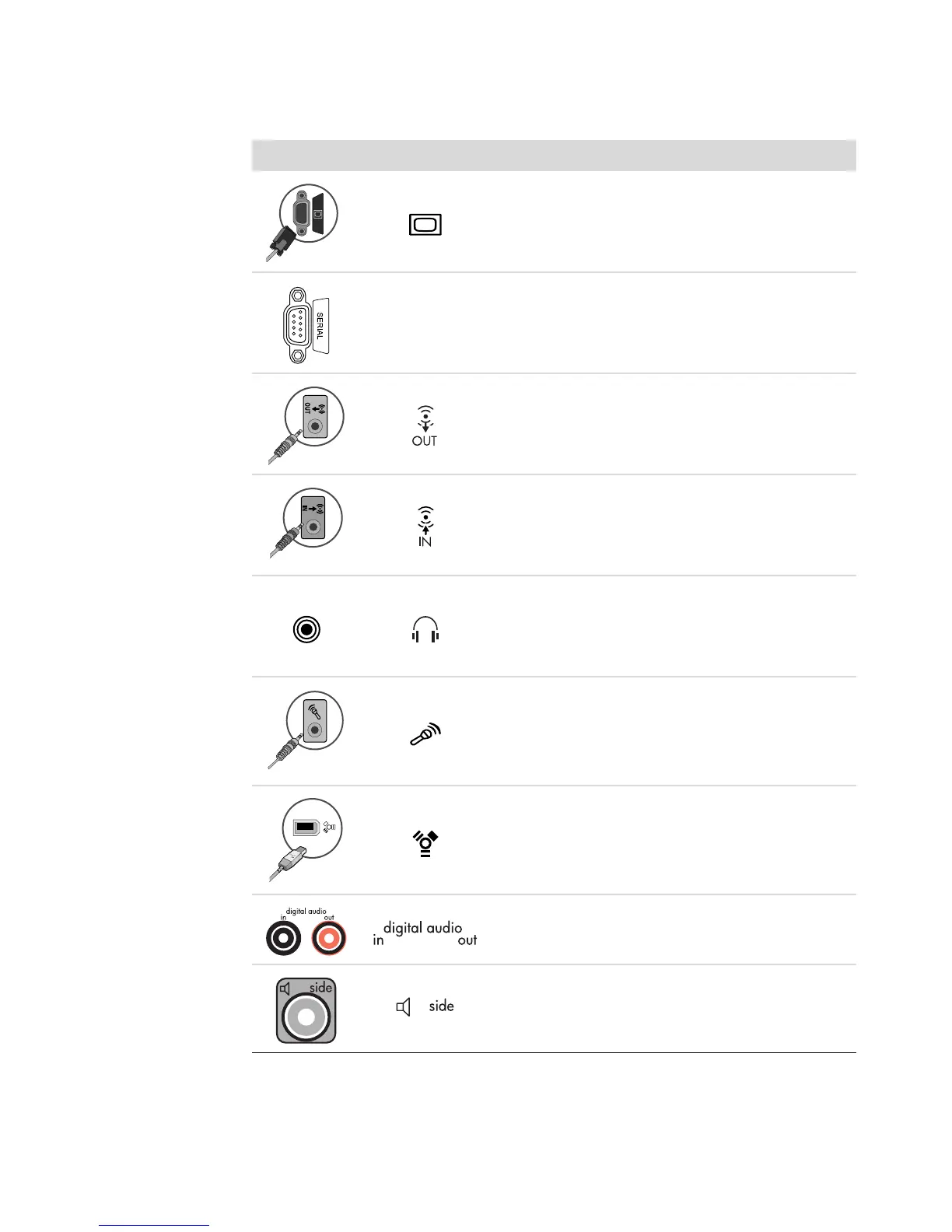Setting Up Your Computer 3
Monitor
Serial
Serial port for some digital cameras or other serial
devices
Audio Line Out (powered speakers)
Audio Line In
Headphones
Microphone
FireWire
®
(IEEE 1394) for video cameras or other
devices with very fast transfer rates
Digital audio in and digital audio out
Side speaker out
Connector Icon/label Description and function (continued)
