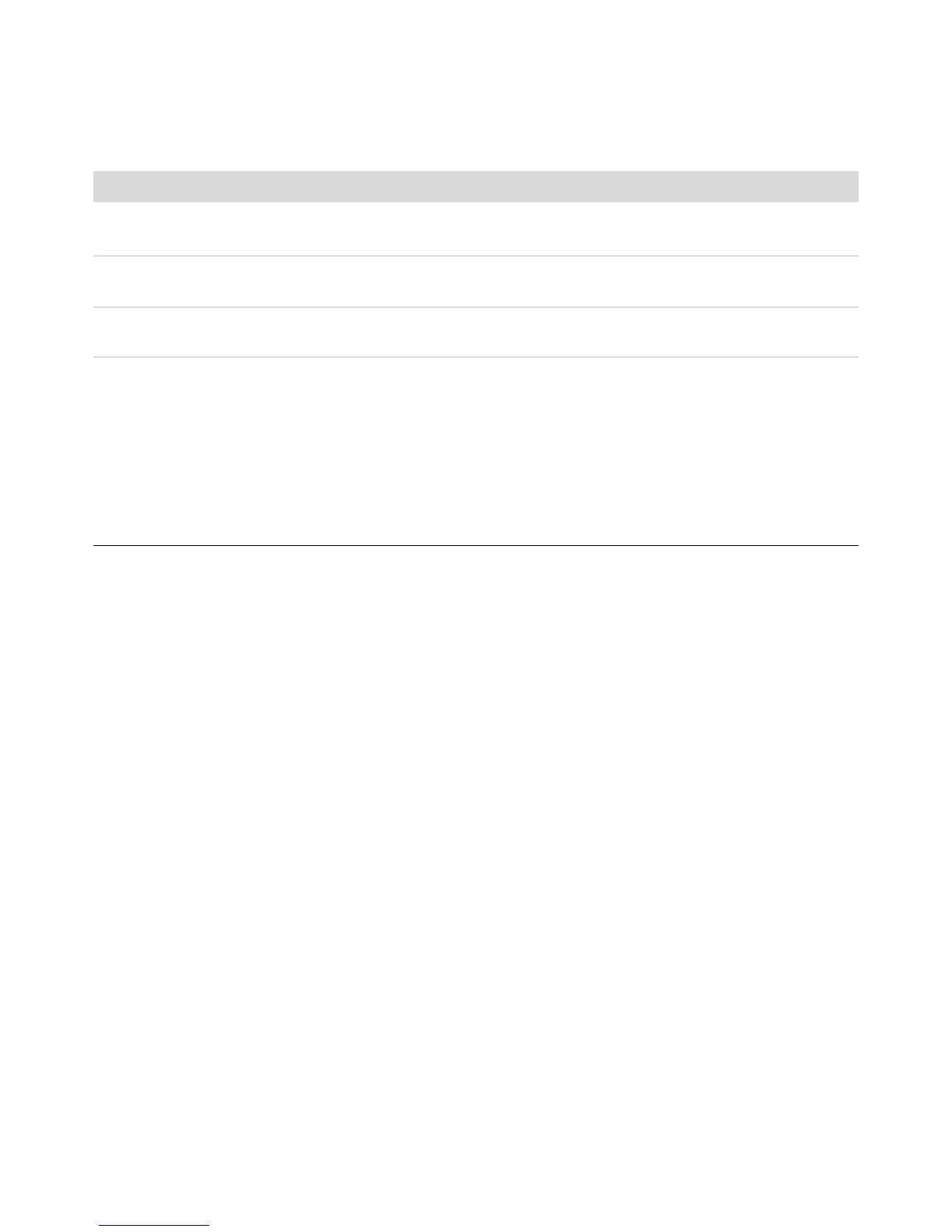電腦問題疑難排解 17
無法使用數字鍵盤上的方向鍵
移動游標。
按一下 Num Lock 鍵。如果您想使用數字鍵盤上的方向鍵,Num Lock 燈不應
亮起。
游標僅能垂直或水平移動 (或
無法順暢地在螢幕上移動)。
請取下滑鼠底部的滾球蓋 (以逆時針方向旋轉), 取出滾球,用不含絨毛的濕
布清潔滾球 (請勿用紙擦拭)。 請同時清潔滾球滾動處的滾輪。
光學滑鼠追蹤游標的效能
不佳。
將滑鼠放在滑鼠墊上或一張白紙上使用,或用不含絨毛的布來擦拭滑鼠底部的
光學感
應板 (請勿用紙擦拭)。
游標移動太快或太慢。 調整游標速度:
1 按一下 [Windows Vista 開始按鈕 ]、[ 控制台 ]、[ 硬體和音效 ],然後按
一下 [ 滑鼠 ]。
2 按一下 [ 指標設定 ] 標籤。
3 往 [ 慢 ] 或 [ 快 ] 方向調整 [ 速度 ] 滑桿,以減緩或加快游標對滑鼠活動回
應的速度。
4 按一下 [ 確定 ]。
鍵盤和滑鼠 (續上頁)
徵兆 可能的解決方法
