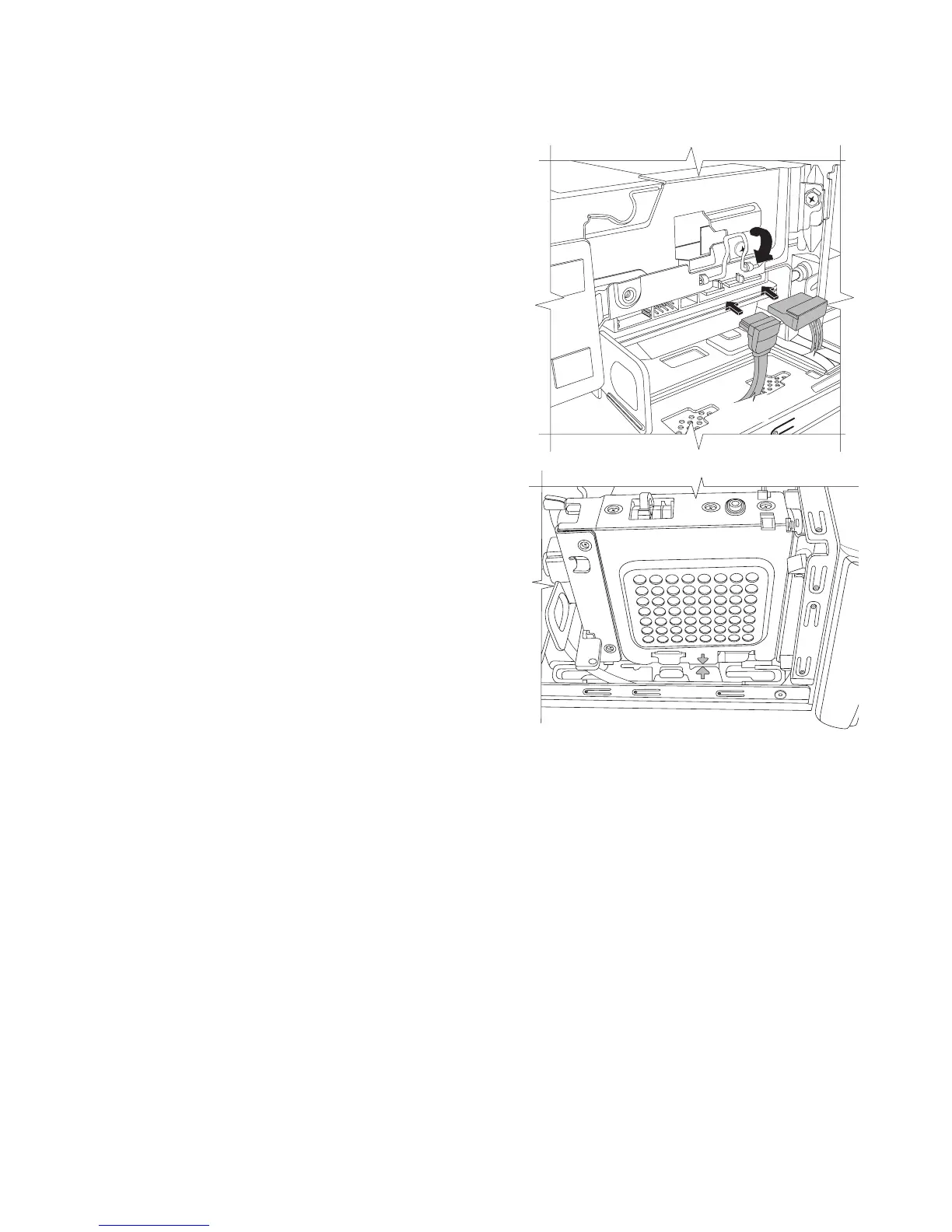Upgrading and Servicing Guide 15
6 Attach the data and power supply
cables to the back of the hard disk
drive and close the wire latch.
7 If your computer includes a Pocket
Media Drive (PMD), insert the
Pocket Media Drive cage:
a Align the arrow on the PMD
cage with the arrow on the
bottom of the chassis.
b Push the PMD cage toward the
front of the chassis until it locks
in place.
8 Complete the procedures to
replace the computer cover and
close the computer. See “Closing
the Computer” on page 7.
9 Perform a System Recovery, as
required. Use the recovery discs to
replace the factory-installed files.
Refer to the Troubleshooting and
Maintenance Guide for detailed
System Recovery procedures.
