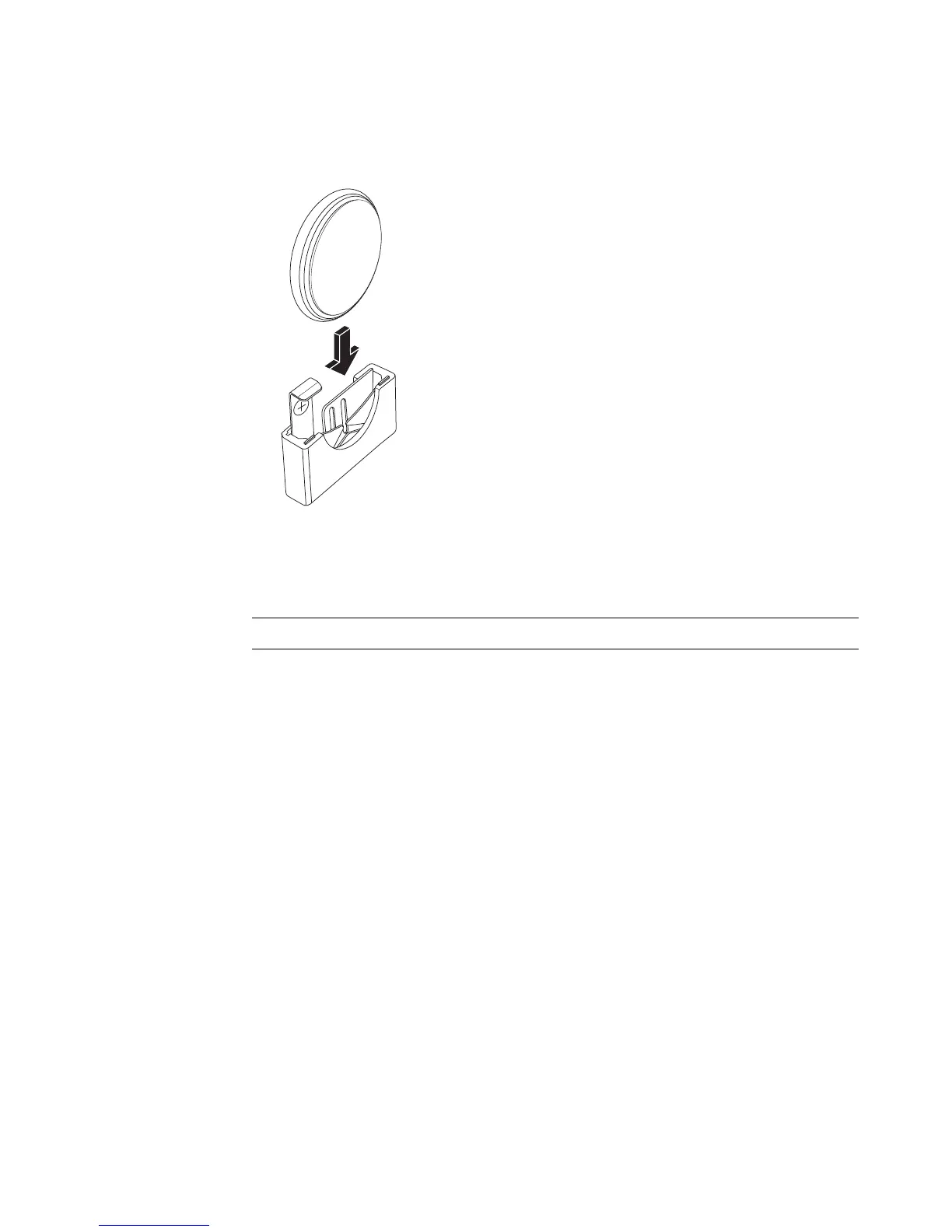Upgrading and Servicing Guide 25
6 Install the new CR2032 battery in the socket, with the positive (+) side facing the open
side of the socket.
7 Replace all cables that you removed.
8 Complete the procedure “Replacing an Optical Disc Drive” on page 11.
9 Complete the procedures to replace the computer cover and close the computer. See
“Closing the Computer” on page 7.
NOTE: You may have to manually set the time and date on the computer after startup.
