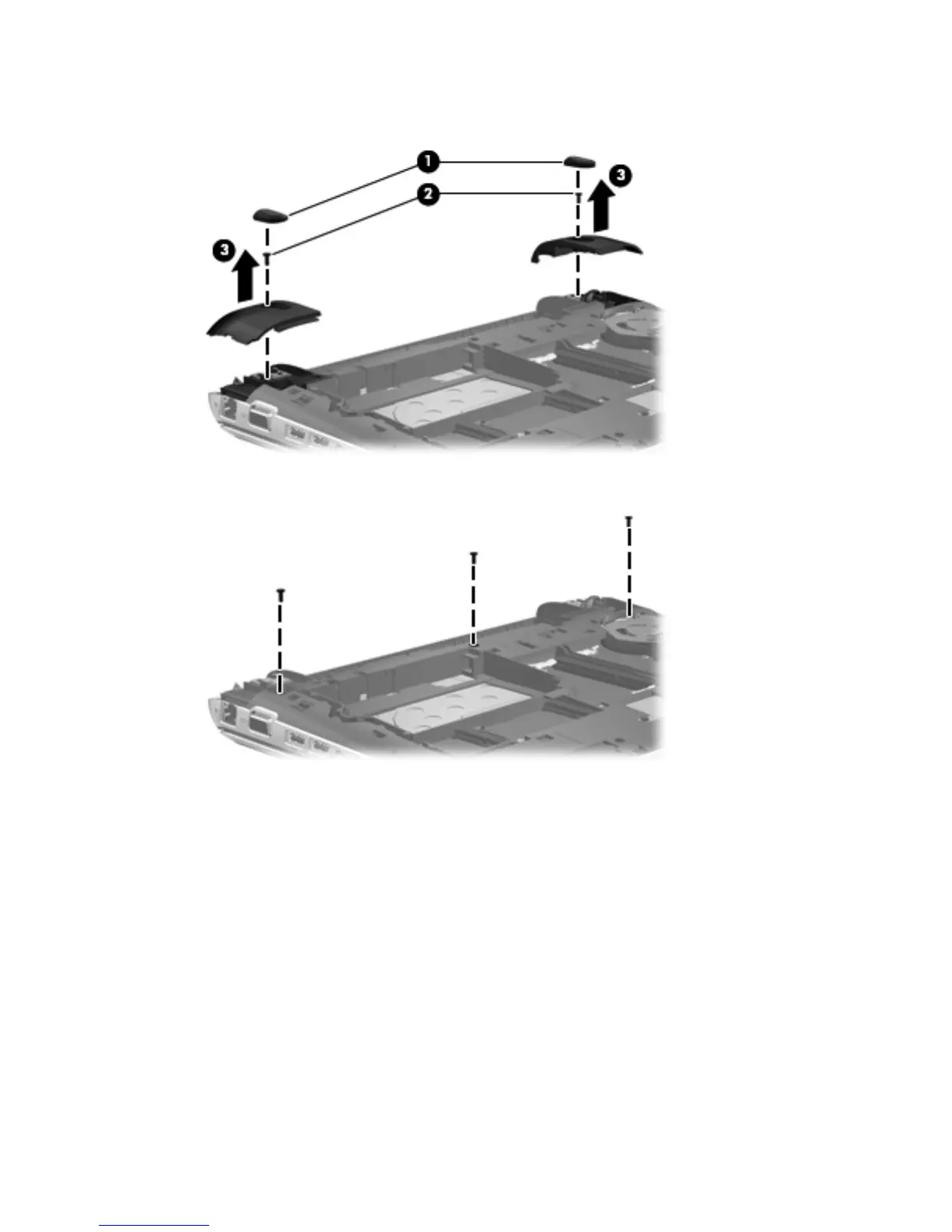3. Remove the rear corner covers (3). The rear corner covers are included in the Rubber Kit, spare
part number 664996-001.
4. Remove the three Phillips PM2.0×5.7 screws that secure the keyboard to the computer.
5. Rest and secure the computer on its right side.
6. Partially open the computer.
Component replacement procedures 61
