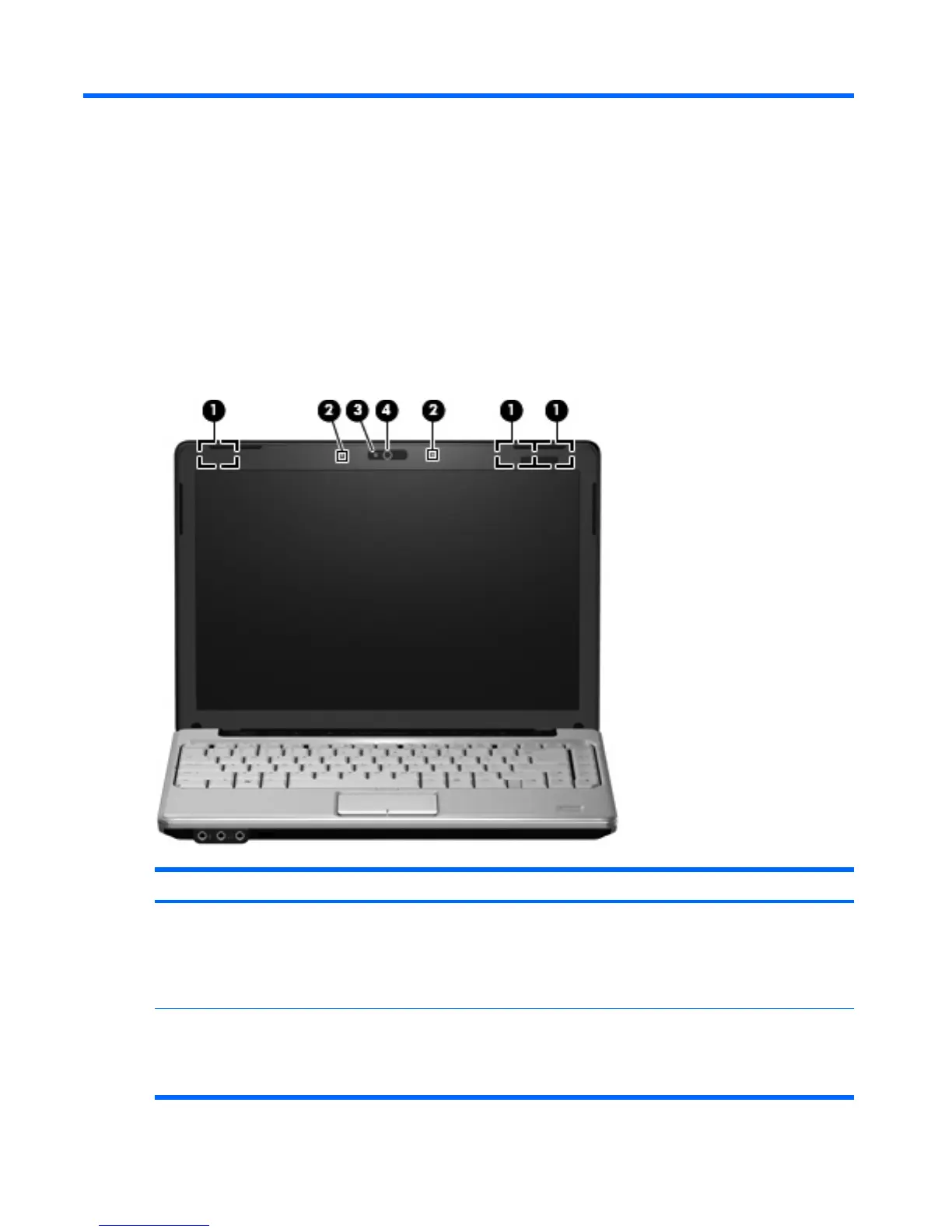2
External component identification
Top components
Display components
Item Component Function
(1)
Wireless antennae (2 or 3)* On select computer models, at least 2 antennae send and
receive signals from one or more wireless devices. These
antennae are not visible from the outside of the computer.
NOTE: For optimal transmission, keep the areas
immediately around the antennae free from obstructions.
(2)
Internal microphones (2) Record sound.
NOTE: If there is a microphone icon next to each
microphone opening, your computer has internal
microphones.
4Chapter 2 External component identification
