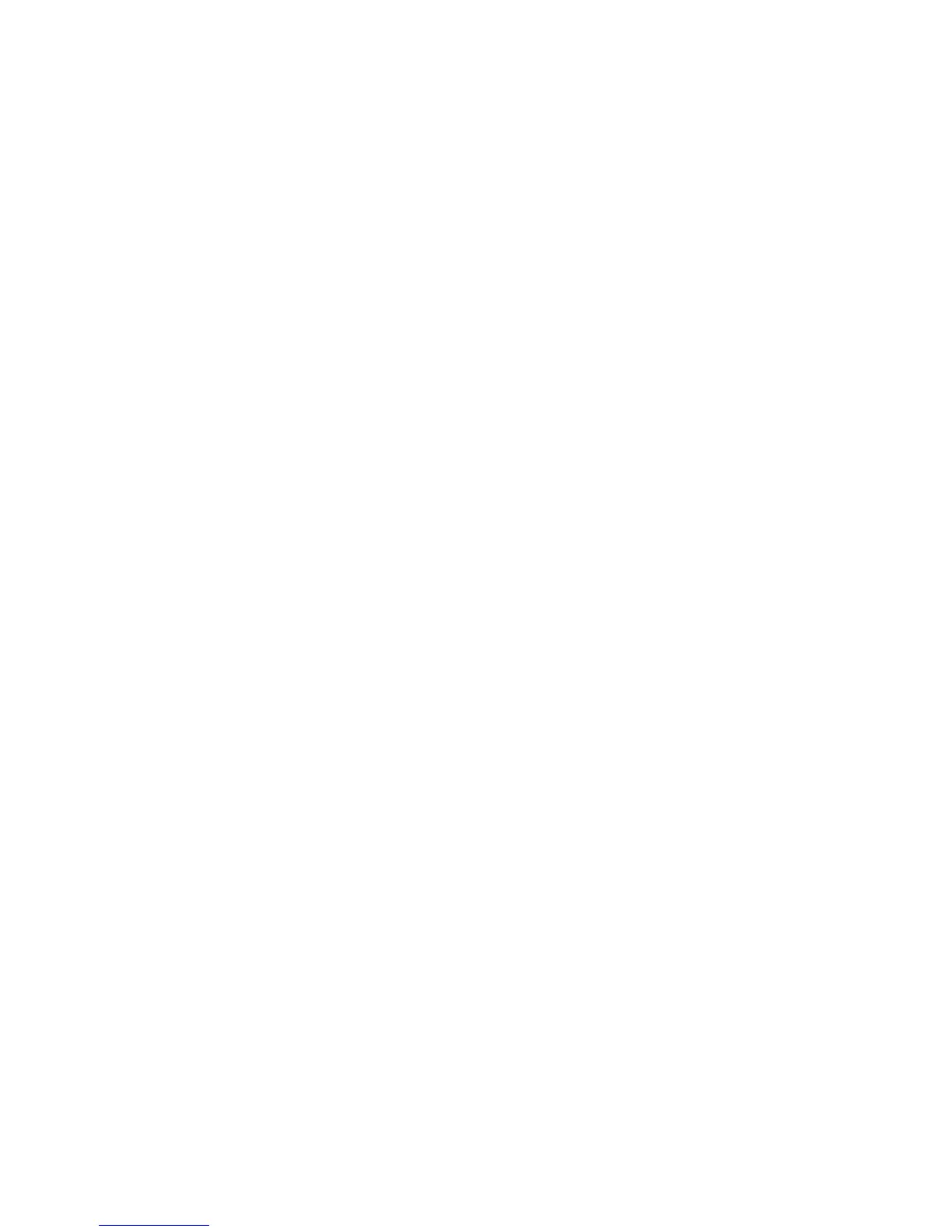DVD±R discs ..................................................................................................................... 16
DVD±RW discs .................................................................................................................. 16
LightScribe DVD+R discs .................................................................................................. 16
Blu-ray Disc ....................................................................................................................... 16
Playing music ..................................................................................................................................... 17
Watching a movie ............................................................................................................................... 18
Changing DVD region settings ........................................................................................................... 18
Creating or “burning” a CD or DVD .................................................................................................... 19
Removing an optical disc (CD, DVD, or BD) ...................................................................................... 21
6 Webcam
Webcam tips ....................................................................................................................................... 23
Adjusting webcam properties ............................................................................................................. 23
7 Troubleshooting
The optical disc tray does not open for removal of a CD, DVD, or BD ............................................... 24
The computer does not detect the optical drive ................................................................................. 25
A disc does not play ........................................................................................................................... 25
A disc does not play automatically ..................................................................................................... 26
A DVD movie stops, skips, or plays erratically ................................................................................... 26
A DVD movie is not visible on an external display ............................................................................. 26
The process of burning a disc does not begin, or it stops before completion .................................... 27
A DVD playing in Windows Media Player produces no sound or display ........................................... 27
A device driver must be reinstalled .................................................................................................... 27
Obtaining the latest HP device drivers ............................................................................... 28
Obtaining Microsoft device drivers ..................................................................................... 28
Index ................................................................................................................................................................... 29
iv