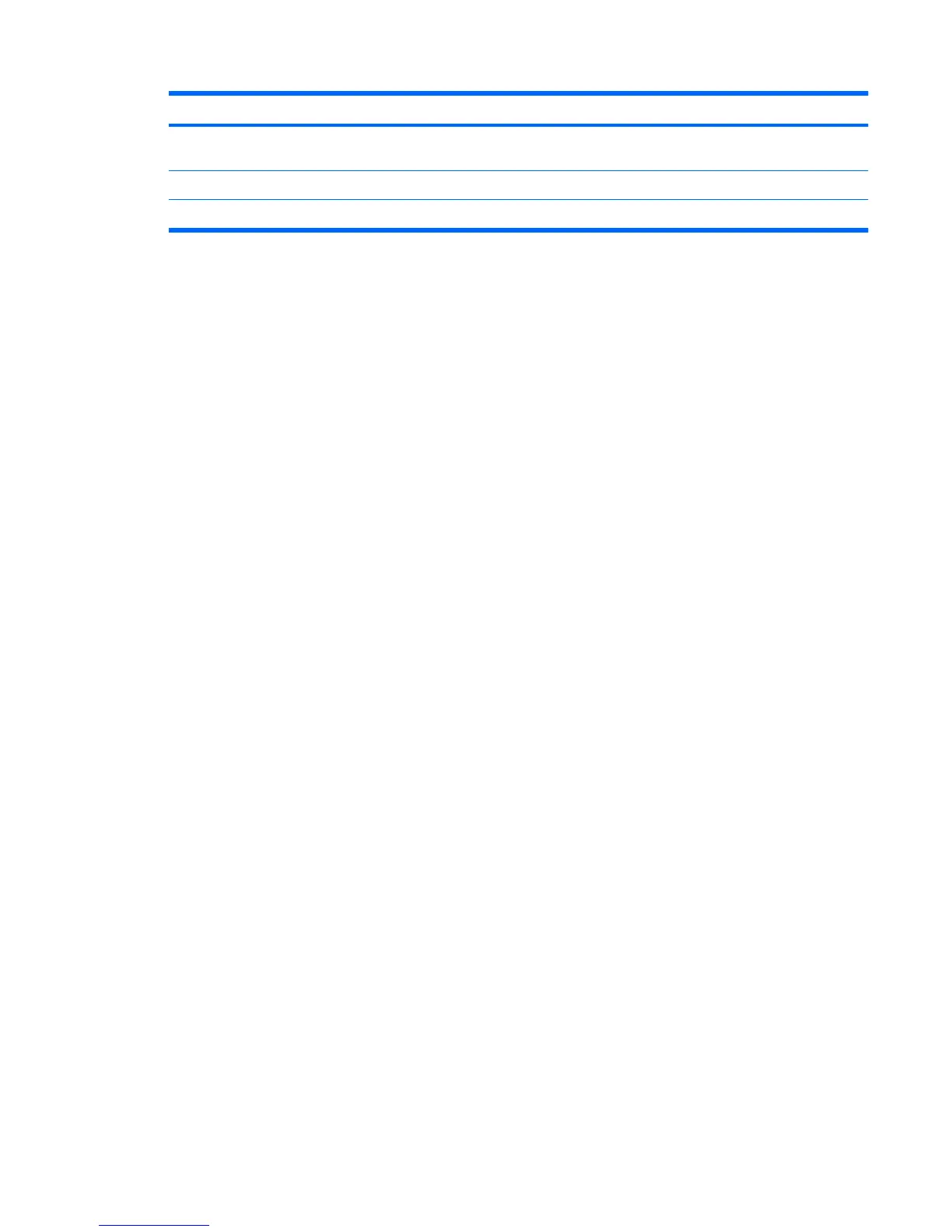Component Description
(6) Audio-in (microphone) jack Connects an optional computer headset microphone, stereo array
microphone, or monaural microphone.
(7) Volume scroll zone Adjusts speaker volume.
(8) Volume mute button Mutes and restores speaker sound.
Identifying your multimedia components 3
