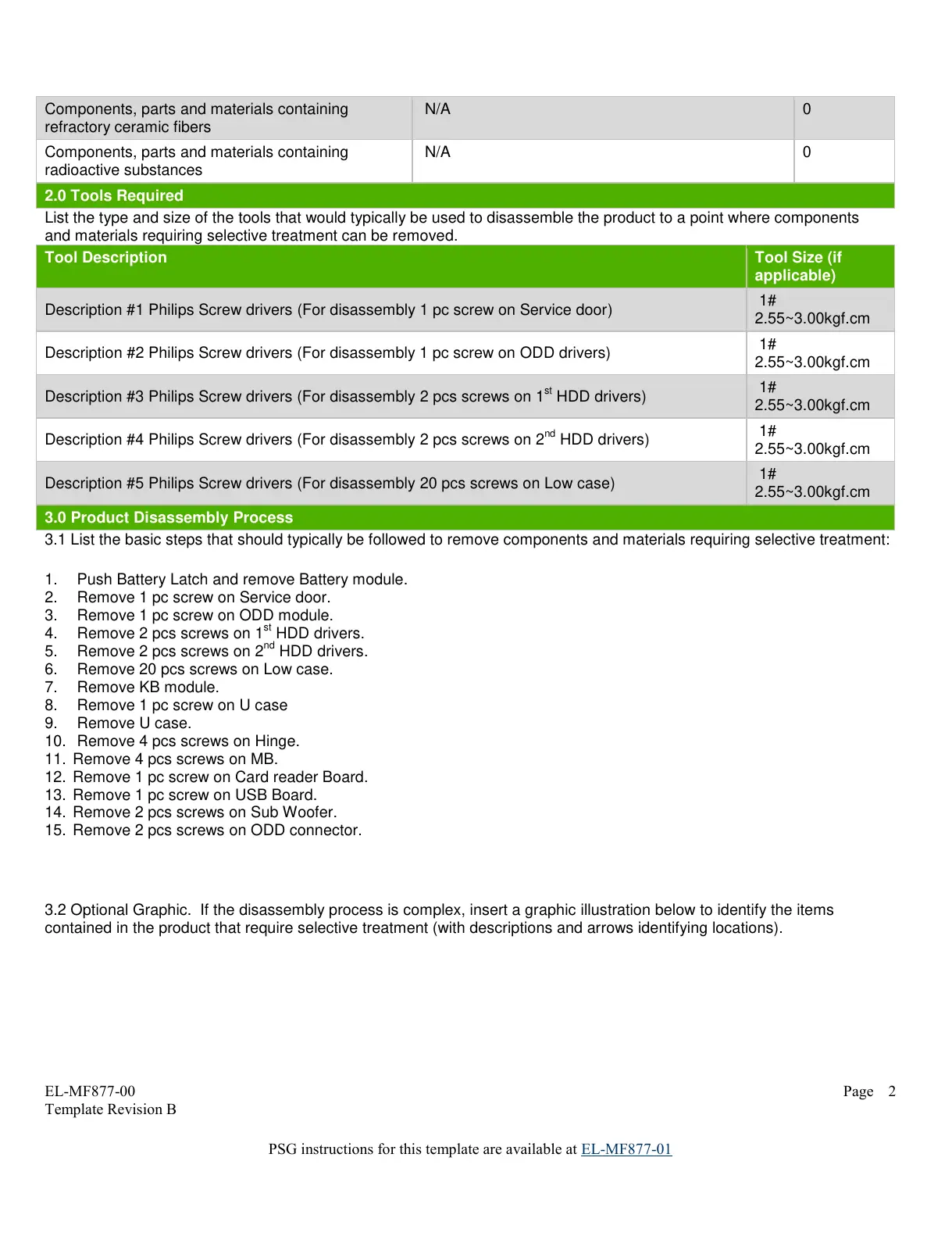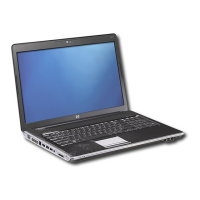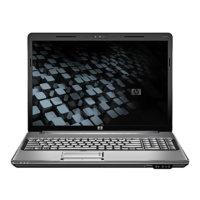Components, parts and materials containing
refractory ceramic fibers
List the type and size of the tools that would typically be used to disassemble the product to a point where components
and materials requiring selective treatment can be removed.
3.1 List the basic steps that should typically be followed to remove components and materials requiring selective treatment:
1. Push Battery Latch and remove Battery module.
2. Remove 1 pc screw on Service door.
3. Remove 1 pc screw on ODD module.
4. Remove 2 pcs screws on 1
st
HDD drivers.
5. Remove 2 pcs screws on 2
nd
HDD drivers.
6. Remove 20 pcs screws on Low case.
7. Remove KB module.
8. Remove 1 pc screw on U case
9. Remove U case.
10. Remove 4 pcs screws on Hinge.
11. Remove 4 pcs screws on MB.
12. Remove 1 pc screw on Card reader Board.
13. Remove 1 pc screw on USB Board.
14. Remove 2 pcs screws on Sub Woofer.
15. Remove 2 pcs screws on ODD connector.
3.2 Optional Graphic. If the disassembly process is complex, insert a graphic illustration below to identify the items
contained in the product that require selective treatment (with descriptions and arrows identifying locations).
