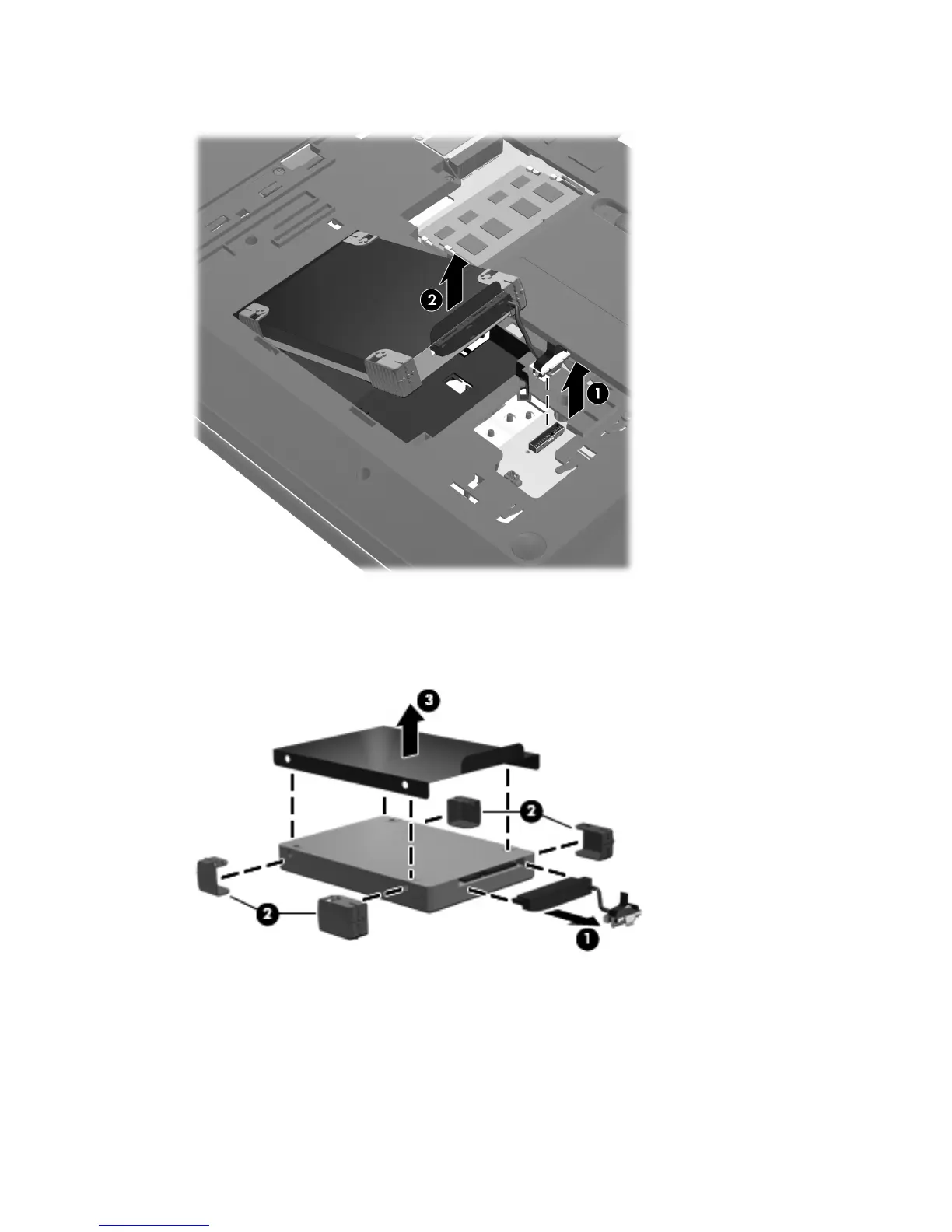2.
Lift the front edge of the hard drive (2) until it rests at an angle.
3. Remove the hard drive.
4. If it is necessary to replace the hard drive connector cable (1), the hard drive isolators (2), or
the shield (3) from the hard drive, remove and replace the components.
Reverse this procedure to reassemble and install the mass storage device.
52 Chapter 4 Removal and replacement procedures
