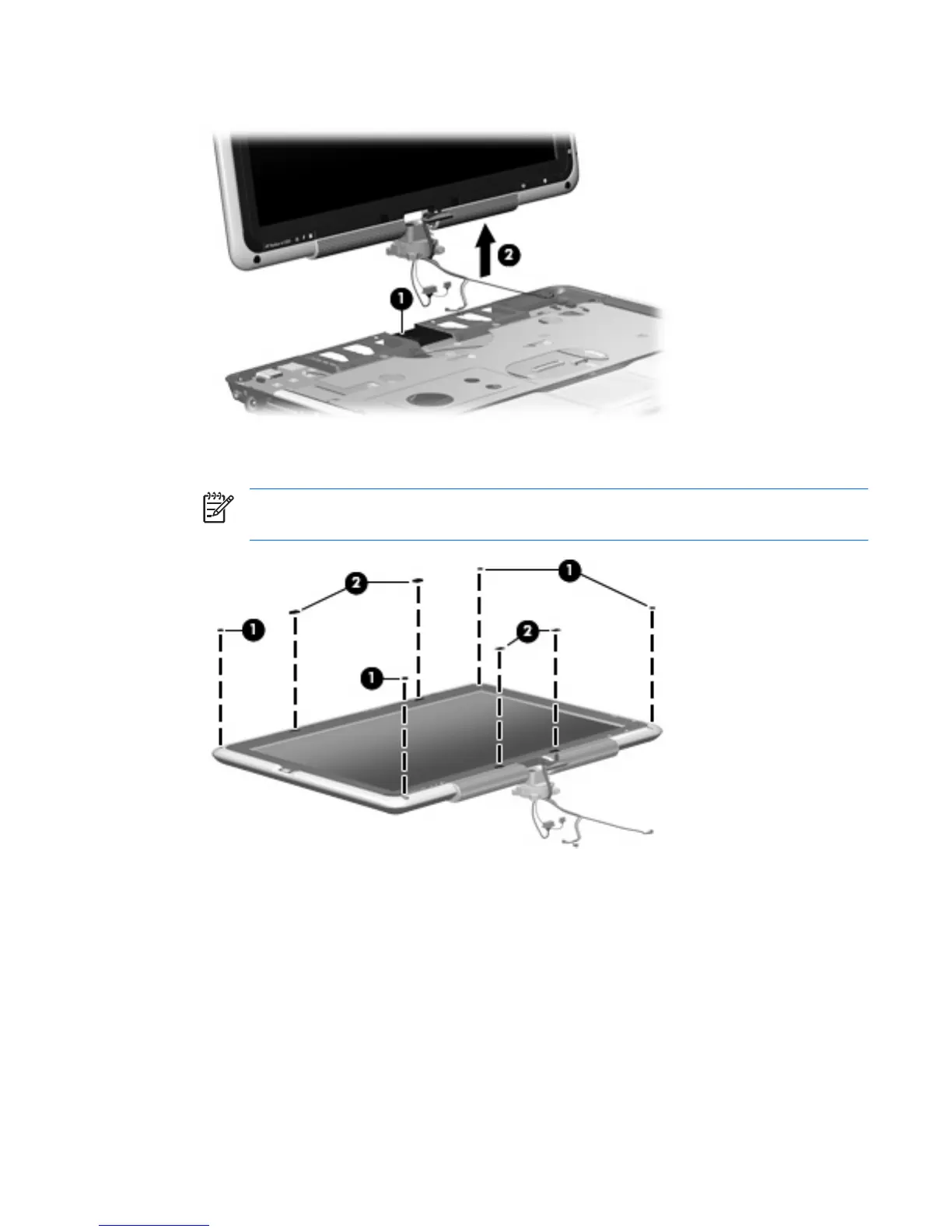13. Lift the display (2) straight up and remove it.
14.
If it is necessary to replace any of the display assembly internal components, remove the four round
rubber screw covers (1) and the four rectangular rubber screw covers (2).
NOTE: The display bezel rubber screw covers are available in the Rubber Feet Kit, spare
part number 441139-001.
ENWW Component replacement procedures 55
