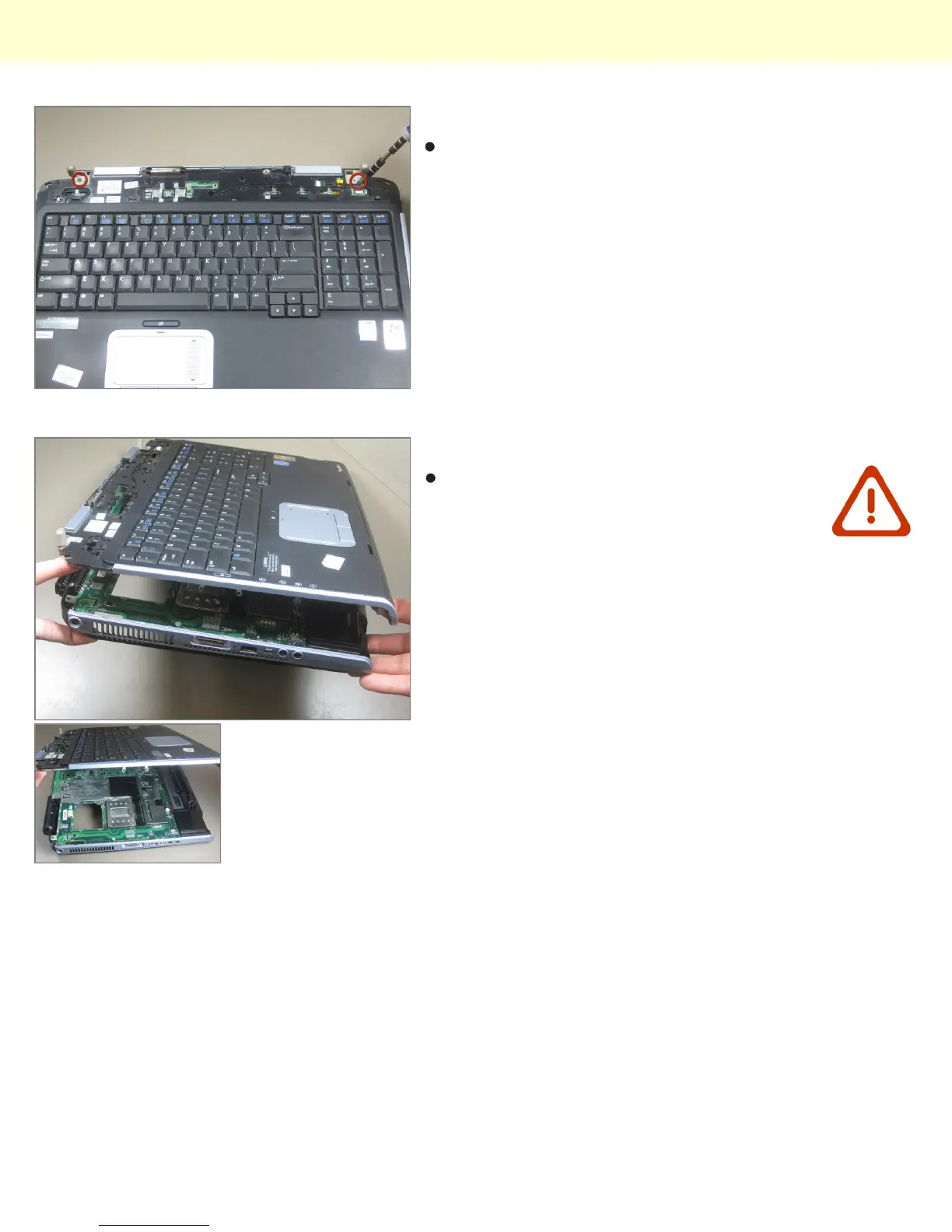Step 9 - Motherboard
Remove the screws connecting the screen to the
keyboard.
Step 10
You can now carefully pry the keyboard off.
However, do NOT do so yet. There are still
wires connecting the 2 components together.
Repairing HP Pavilion ZD7000 Speakers
© 2010 iFixit — CC BY-NC-SA www.iFixit.com Page 5 of 10
