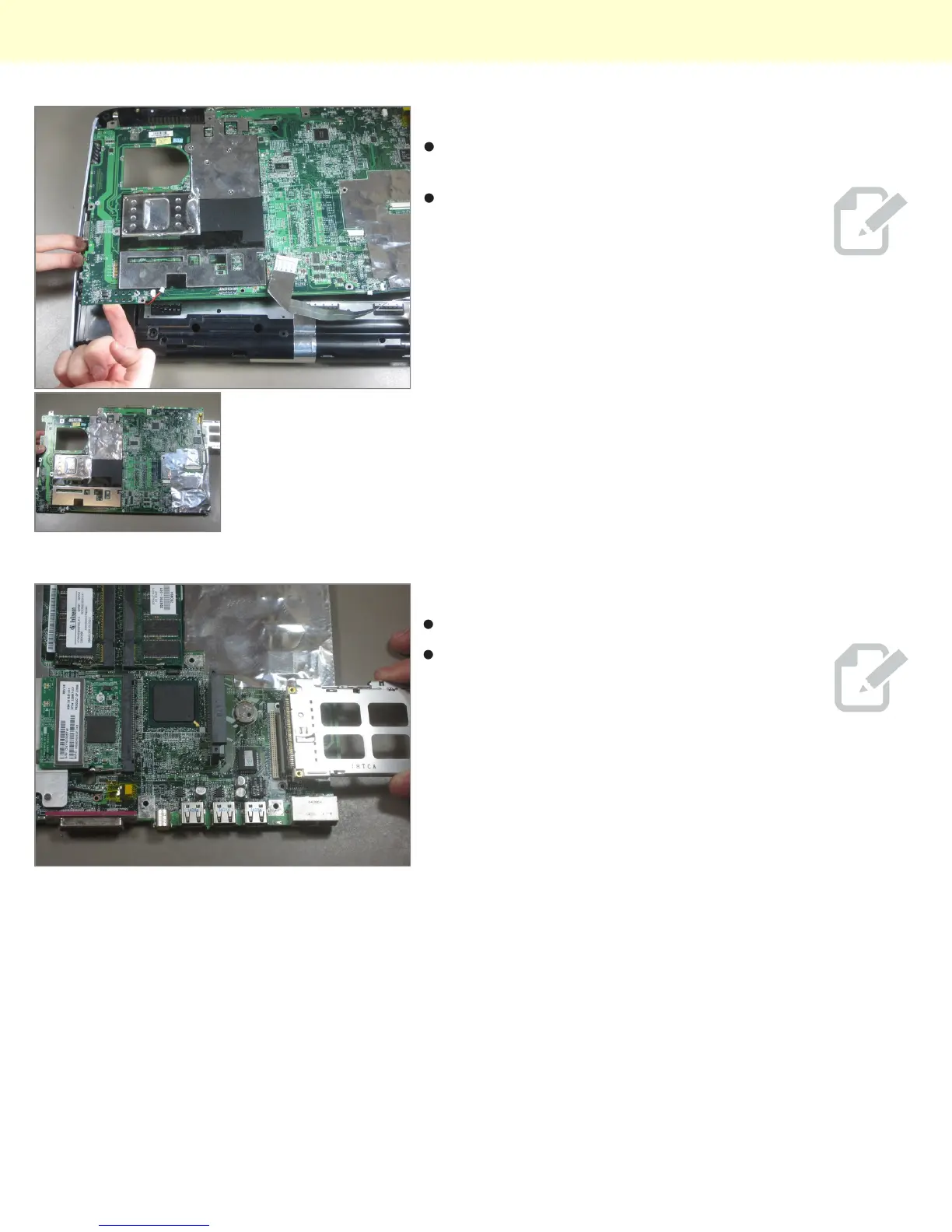Step 15
Pry the frame off the laptop outwards while
simultaneously lifting the motherboard out of it.
Go slowly on every side instead of focusing
on only one corner.
Step 16
You can now carefully remove the entire Motherboard.
Note: Unless you plan on replacing it,
handle the motherboard with care. This is
the heart of your computer. Any damage will
cause a system failure.
Repairing HP Pavilion ZD7000 Speakers
© 2010 iFixit — CC BY-NC-SA www.iFixit.com Page 8 of 10
