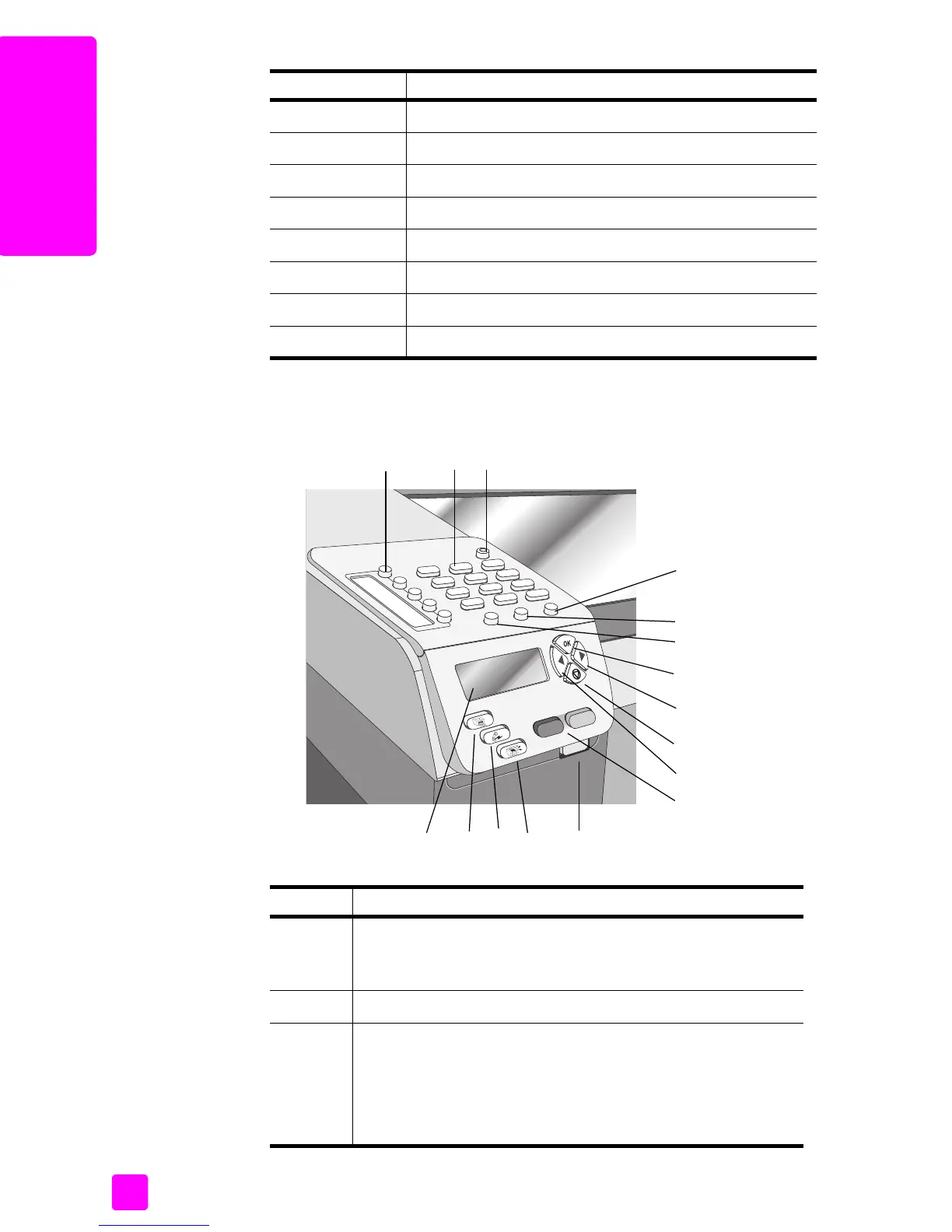hp officejet 5500 series
chapter 1
2
hp officejet overview
front panel overview
5 Print-carriage access door
6Input tray
7Output tray
8 Front panel display
9 Cleanout door
10 USB port
11 Power connection
12 Telephone jacks
feature purpose
feature purpose
1 One-Touch Speed Dial: dial a fax number by pressing one
button. The five speed dial buttons correspond to the first five
fax numbers entered during speed dial setup.
2 Keypad: enter fax numbers, values, or text.
3 On: turn the HP Officejet on or off.
Warning! When the HP Officejet is off, a minimal
amount of power is still supplied to the device. Unplug
the power cord to completely disconnect the power
supply to the HP Officejet.
123
7
4
5
6
8
9
10
11
13141516
12
