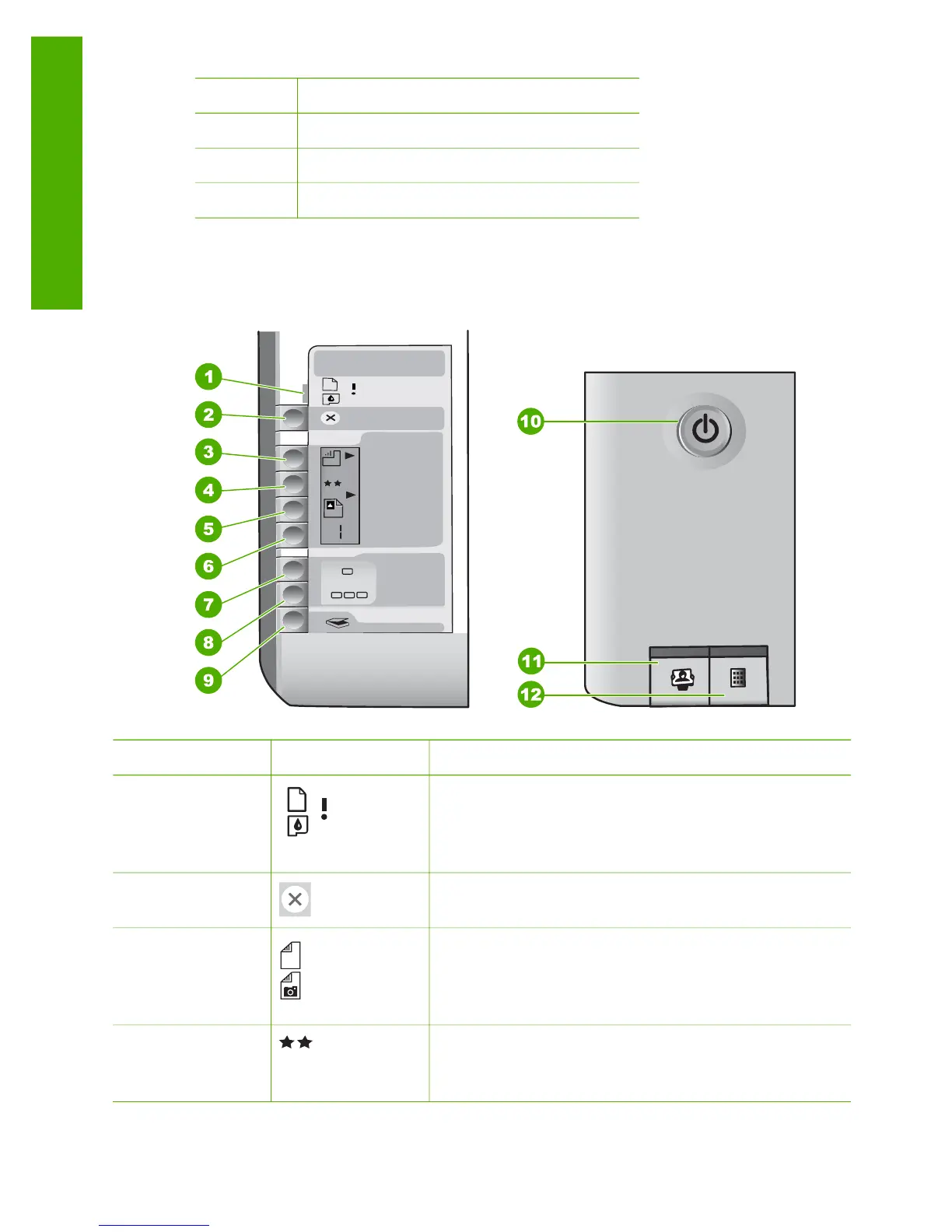Label Description
1 Rear door
2 Rear USB port
3
Power connection
*
* Use only with the power adapter supplied by HP.
Control panel buttons
Label Icon Name and Description
1 Check Paper/Check Print Cartridge: Indicates the
need to load paper, remove a paper jam, reinsert the
print cartridge, replace the print cartridge, or close
the print cartridge door.
2
Cancel button: Stops a task or resets settings.
3 Paper Type button: Changes the paper type setting
to match the type of paper loaded in the paper tray
(plain or photo paper). The default setting is plain
paper.
4 Quality button: Changes the copy quality. The
default quality for plain paper is one star. The default
quality for photo paper is two stars.
Chapter 1
4
HP Photosmart C3100 All-in-One series
HP All-in-One overview
