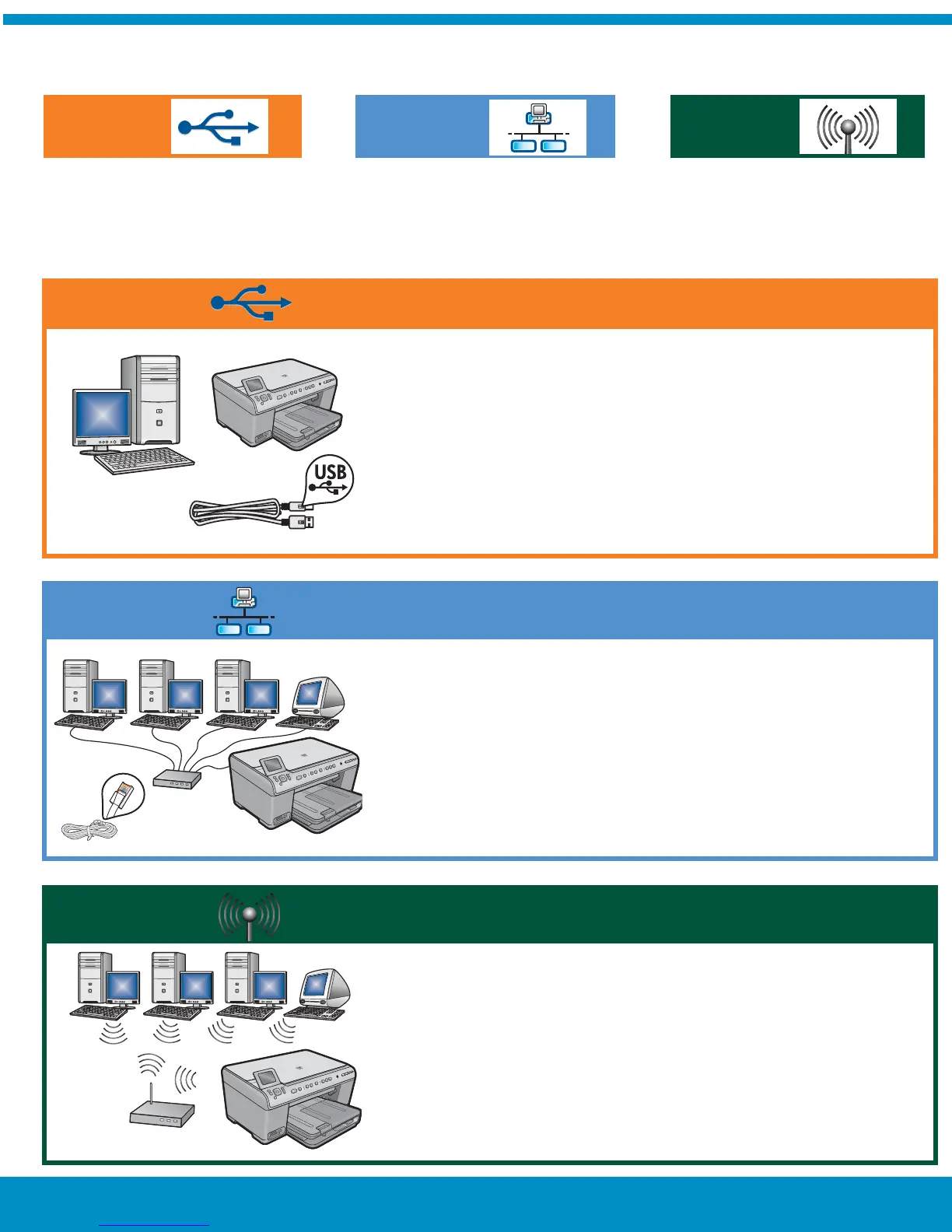9
A - USB
B - Ethernet
C - 802.11
C - 802.11
B - Ethernet
A - USB
Use the instructions in Section A if you want to connect the
HP All-in-One directly to one computer. (Do not connect the USB
cable until section A) . Equipment needed: USB cable.
Use the instructions in Section B if you want an Ethernet cable
connection between the HP All-in-One and your network.
Equipment needed: router and Ethernet cable.
Use the instructions in Section C if you want a wireless
(802.11 b or g) connection between the HP All-in-One and your
network. Equipment needed: wireless router.
Choose only ONE connection type (A - USB, B - Ethernet/Wired, or C - 802.11/Wireless)
HP Photosmart C6300 All-in-One series • 7
