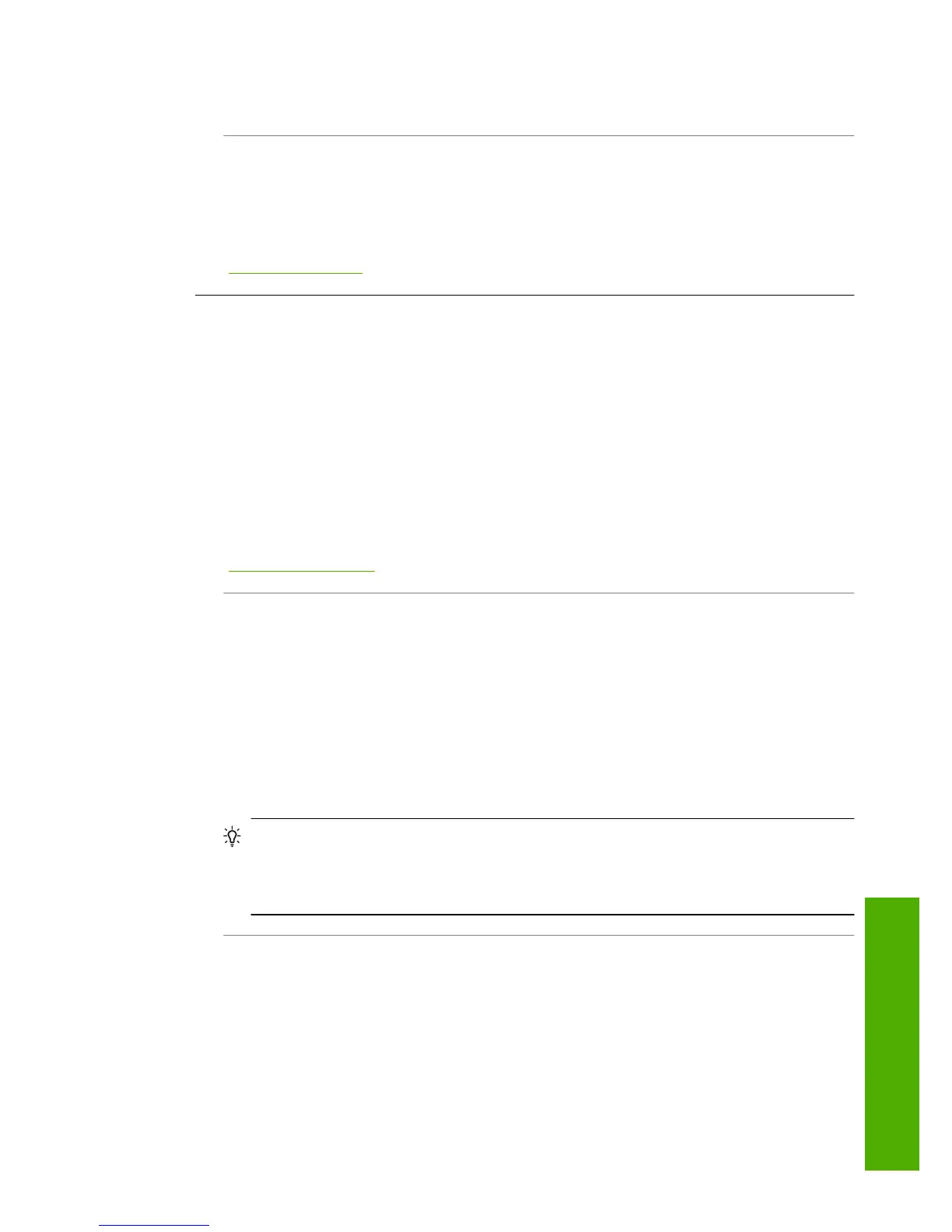connected, or a voice mail service could be interfering with the recipient's phone line.
You can also ask the recipient to check the receiving fax machine for any problems.
Cause: The Fax Speed option is set to a slow transmission speed.
Solution: Make sure the Fax Speed option is set to Fast (33600) or Medium
(14400).
For more information, see:
“
Set the fax speed” on page 30
The HP All-in-One cannot receive faxes, but can send faxes
Cause: The HP All-in-One is not set up properly for faxing.
Solution: Follow the instructions in your printed documentation to set up the HP All-
in-One properly for faxing, based on the equipment and services you have on the
same phone line as the HP All-in-One. Then, run a fax test to check the status of the
HP All-in-One and to make sure you set it up properly.
The HP All-in-One prints a report with the results of the test. If the test fails, review
the report for information on how to fix the problem.
For more information, see:
“
Test your fax setup” on page 63
Cause: Auto Answer is turned off, which means that the HP All-in-One will not
answer incoming calls. You must be available to respond in person to incoming fax
calls, or the HP All-in-One will not answer the incoming fax call.
Solution: Depending on your office setup, you might be able to set the HP All-in-
One to answer incoming calls automatically. To find out what the recommended
answer mode is for your office setup, see the printed documentation that came with
the HP All-in-One.
If you must have Auto Answer off, you will need to press Start Fax Black or Start
Fax Color to receive a fax.
TIP: If you are not close enough to the HP All-in-One to reach the control panel,
wait several seconds, and then press 1 2 3 on your phone. If the HP All-in-One
does not begin receiving the fax, wait several more seconds and press 1 2 3 again.
After the HP All-in-One begins to receive the fax, you can hang up the phone.
Cause: You subscribe to a voice mail service at the same phone number you use
for fax calls.
Solution: Set the HP All-in-One to answer faxes manually. You cannot receive
faxes automatically if you have a voice mail service at the same phone number you
use for fax calls. You must receive faxes manually; this means you must be available
to respond in person to incoming fax calls.
Fax troubleshooting 231
Troubleshooting
