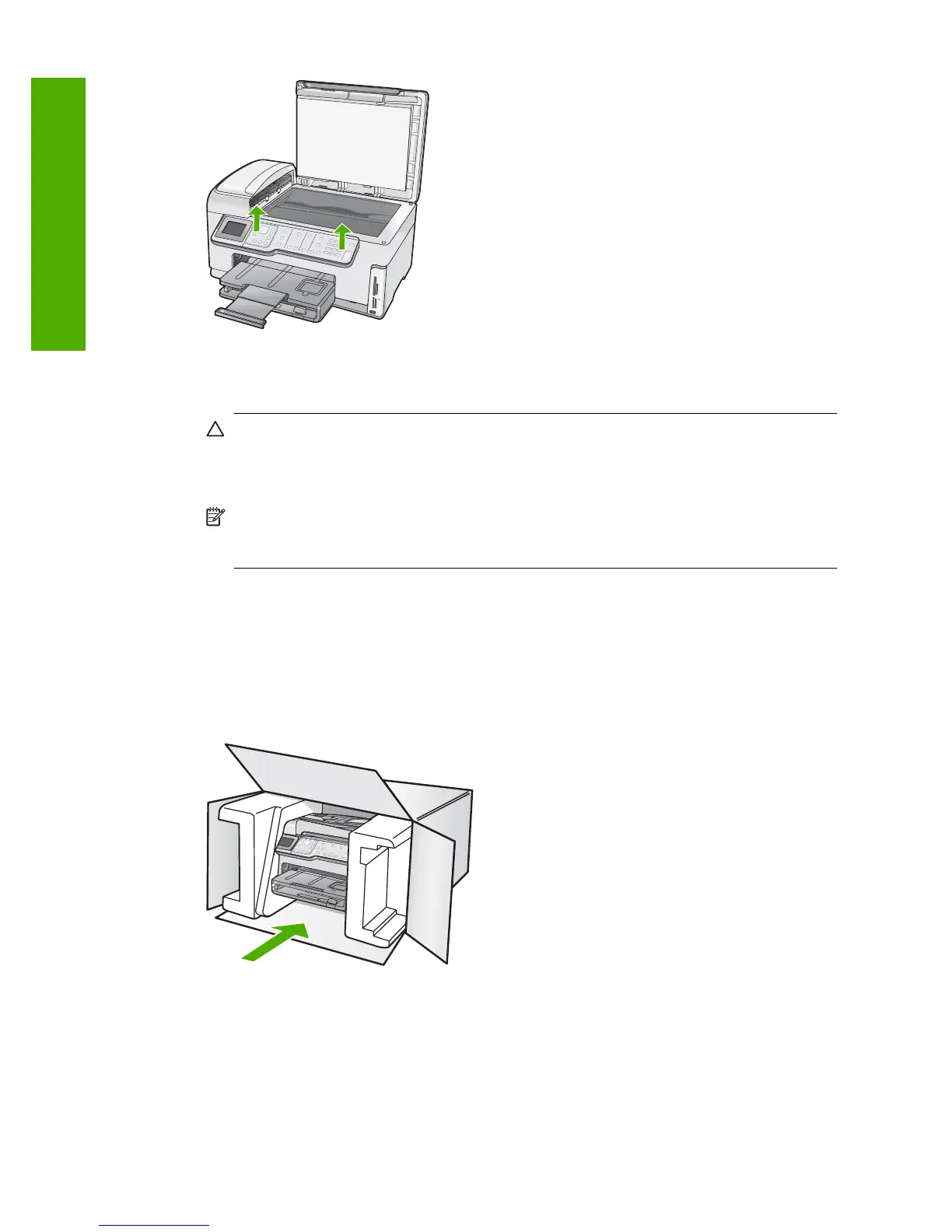4. Retain the control panel faceplate. Do not return the control panel faceplate with the HP All-in-
One.
CAUTION: The replacement HP All-in-One might not come with a control panel faceplate.
Store your control panel faceplate in a safe place, and when the replacement HP All-in-One
arrives, reattach your control panel faceplate. You must attach your control panel faceplate
to use the control panel functions on the replacement HP All-in-One.
NOTE: See the Setup Guide that came with the HP All-in-One for instructions on how to
attach your control panel faceplate. The replacement HP All-in-One might come with
instructions for setting up your device.
Pack the HP All-in-One
Complete the following steps after you have prepared the HP All-in-One for shipment.
To pack the HP All-in-One
1. If available, pack the HP All-in-One for shipment by using the original packing materials or the
packaging materials that came with your exchange device.
Chapter 16
284 HP warranty and support
HP warranty and support
