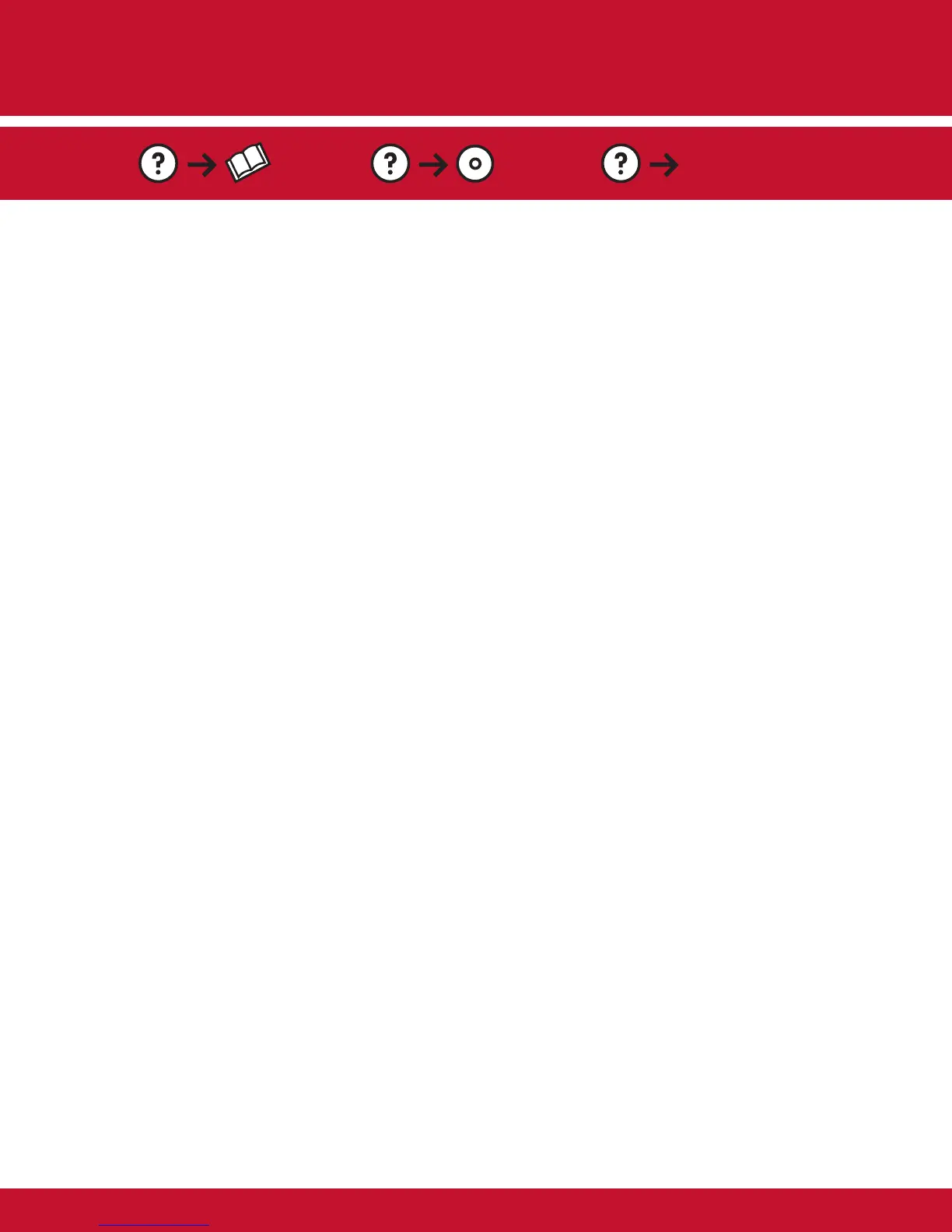www.hp.com/support
HP Photosmart C7280 All-in-One series • 19
Pemecahan Masalah Jaringan
ปัญหา: หลังจากเปิดใช้งาน Wireless Setup Wizard (ตัวช่วยการติดตั้งแบบไร้สาย) จากแผงควบคุมของ
HP All-in-One แล้ว HP All-in-One ไม่สามารถเชื่อมต่อไปยังเครือข่าย
วิธีแก้ไข:
คุณสามารถพิมพ์รายงานการวิเคราะห์ปัญหาซึ่งจะช่วยระบุปัญหาที่เกิดขึ้นได้เิปิดใช้ Wireless Network Test
(การทดสอบเครือข่ายไร้สาย) จากแผงควบคุมของ HP All-in-One ในเมนูเครือข่าย
หากคุณป้อนชื่อเครือข่าย (SSID) เองโดยใช้ Wireless setup Wizard (ตัวช่วยการติดตั้งแบบไร้สาย) คุณอาจ
พิมพ์ชื่อไม่ถูกต้อง เิปิดใช้ Wireless Setup Wizard (ตัวช่วยการติดตั้งแบบไร้สาย) อีกครั้งและตรวจสอบว่า
คุณพิมพ์ชื่อเครือข่ายถูกต้อง
หากคุณใช้ชื่อเครือข่ายค่าเริ่มต้น (SSID) ที่ผู้ผลิตเราเตอร์ไร้สายกำหนดให้ เครื่อง HP All-in-One อาจพยายาม
เชื่อมต่อกับเราเตอร์ไร้สายอื่นที่อยู่ใกล้เคียงและใช้ชื่อเครือข่ายเหมือนกัน ตรวจสอบว่า์ชื่อเครือข่ายของคุณไม่ซ้ำกั
บชื่ออื่น
สัญญาณระหว่าง HP All-in-One
และเราเตอร์ไร้สายของคุณอาจอ่อน ลองย้าย HP All-in-One ให้ใกล้กับ
เราเตอร์ไร้สายยิ่งขึ้นและอย่าให้มีสิ่งกีดขวาง เช่น กำแพงหรือตู้เหล็กขนาดใหญ่
อาจมีสัญญาณรบกวนจากอุปกรณ์อื่นซึ่งทำให้ HP All-in-One ไม่สามารถเชื่อมต่อได้ อุปกรณ์ไร้สายที่ใช้ความถี่
2.4GHZ สามารถส่งคลื่นรบกวนการเชื่อมต่อ (รวมถึงเตาไมโครเวฟ) ตรวจสอบว่าคุณไม่ได้ใช้งานอุปกรณ์ดังกล่าว
ระหว่างการติดตั้ง HP All-in-One
คุณอาจต้องตั้งค่าเราเตอร์ไร้สายใหม่ ปิดเราเตอร์ไร้สายประมาณ 30 วินาที และเปิดใหม่อีกครั้ง จากนั้นเปิดใช้
Wireless Setup Wizard (ตัวช่วยการติดตั้งแบบไร้สาย) ใน HP All-in-One
•
•
•
•
•
•
การแก้ไขปัญหาเครือข่าย
Problem: After you run the Wireless Setup Wizard from the HP All-in-One control panel, the HP All-in-One
cannot connect to the network.
Action:
You can print a diagnostic report that may help identify the problem. Run the Wireless Network Test from
the HP All-in-One control panel Network Menu.
If you entered your network name (SSID) manually using the Wireless setup Wizard , you may have not
typed the name correctly. Run the Wireless Setup Wizard again, and make sure you type the network
name correctly.
If you are using the default network name (SSID) provided by your wireless router manufacturer, your
HP All-in-One may be trying to connect to another wireless router in your neighborhood that uses the
same network name. Make sure your network name is unique.
The signal between your HP All-in-One and your wireless router may be weak. Try moving the
HP All-in-One closer to your wireless router and avoid obstructions such as walls or large metal cabinets.
There may be inference from other devices preventing the HP All-in-One from connecting. Any wireless
device that uses 2.4GHZ can cause interference (including microwaves). Make sure these devices are not
in use during the HP All-in-One installation.
Your wireless router may need to be reset. Turn off your wireless router for 30 seconds and then turn it
back on. Then run the Wireless Setup Wizard on your HP All-in-One.
•
•
•
•
•
•
Network Troubleshooting
