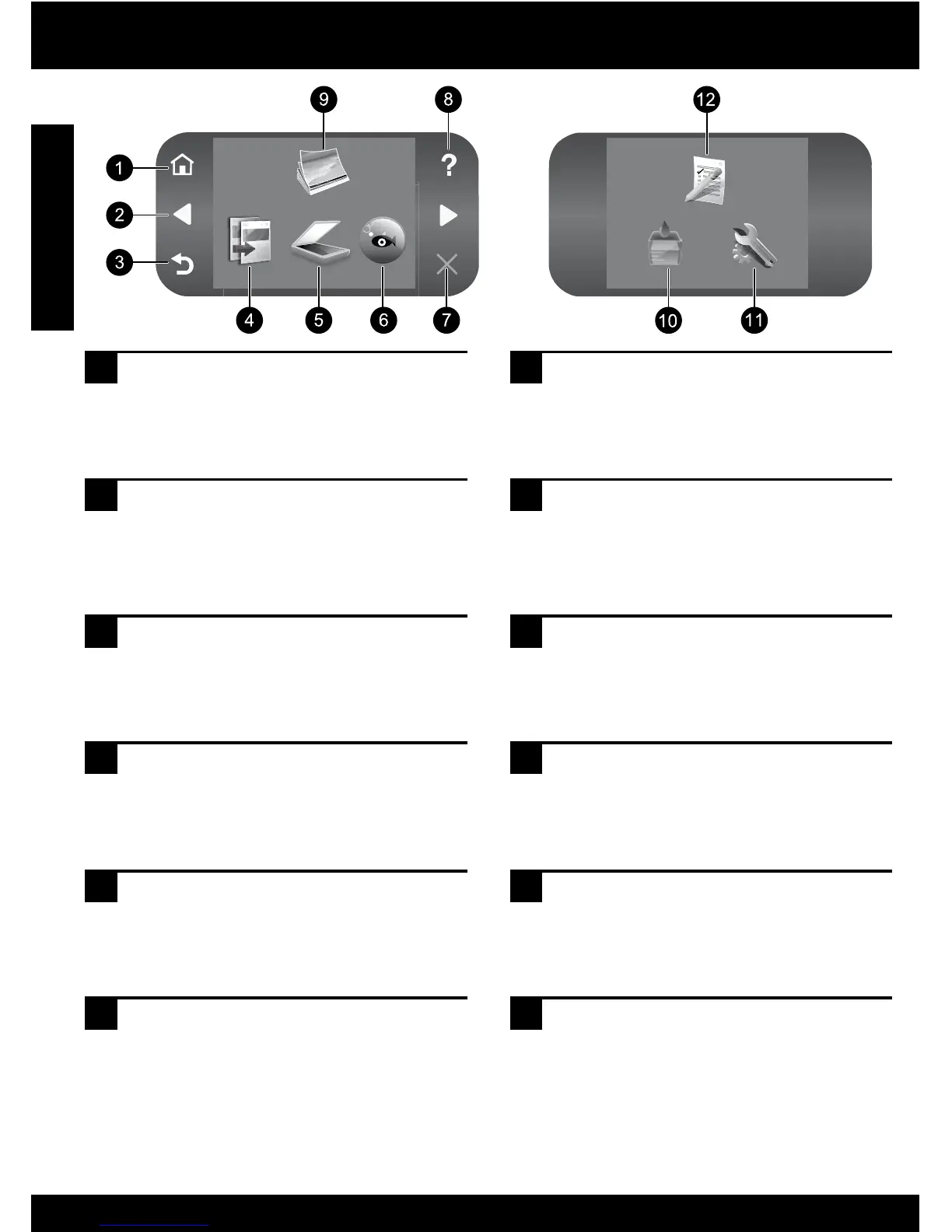2
1
7
2
8
3
9
4
10
5
11
6
12
Get to know the HP Photosmart
Photo:
Opens the Photo menu where you can view,
edit, print, and save photos.
Scan:
Opens the Scan To menu where you can
select a destination for your scan.
Copy:
Opens the Copy menu where you can select
a copy type or change the copy settings.
Help:
Opens the Help Menu on the display where
you can select a topic to learn more about
it. From the Home screen, touching Help lists
the topics for which help is available.
Directional keys:
Allow you to navigate through photos and
menu options. Touch the right arrow to
access the secondary Home screen.
Home:
Returns to the Home screen (the default
screen when you turn on the product).
Quick Forms:
Prints a variety of blank forms, such as
school paper, music paper, mazes, and
checklists. Quick Forms may be available on
the main Home screen depending on your
country/region.
Setup:
Opens the Setup menu where you can
change product settings and perform
maintenance functions.
Back:
Returns to the previous screen on the
display.
Ink Supplies:
Opens the Estimated Ink Levels screen.
Snapfish:
Opens the Snapfish menu where you
can upload, edit, and share your photos.
Snapfish may not be available depending
on your country/region.
Cancel:
Stops the current operation.
English
