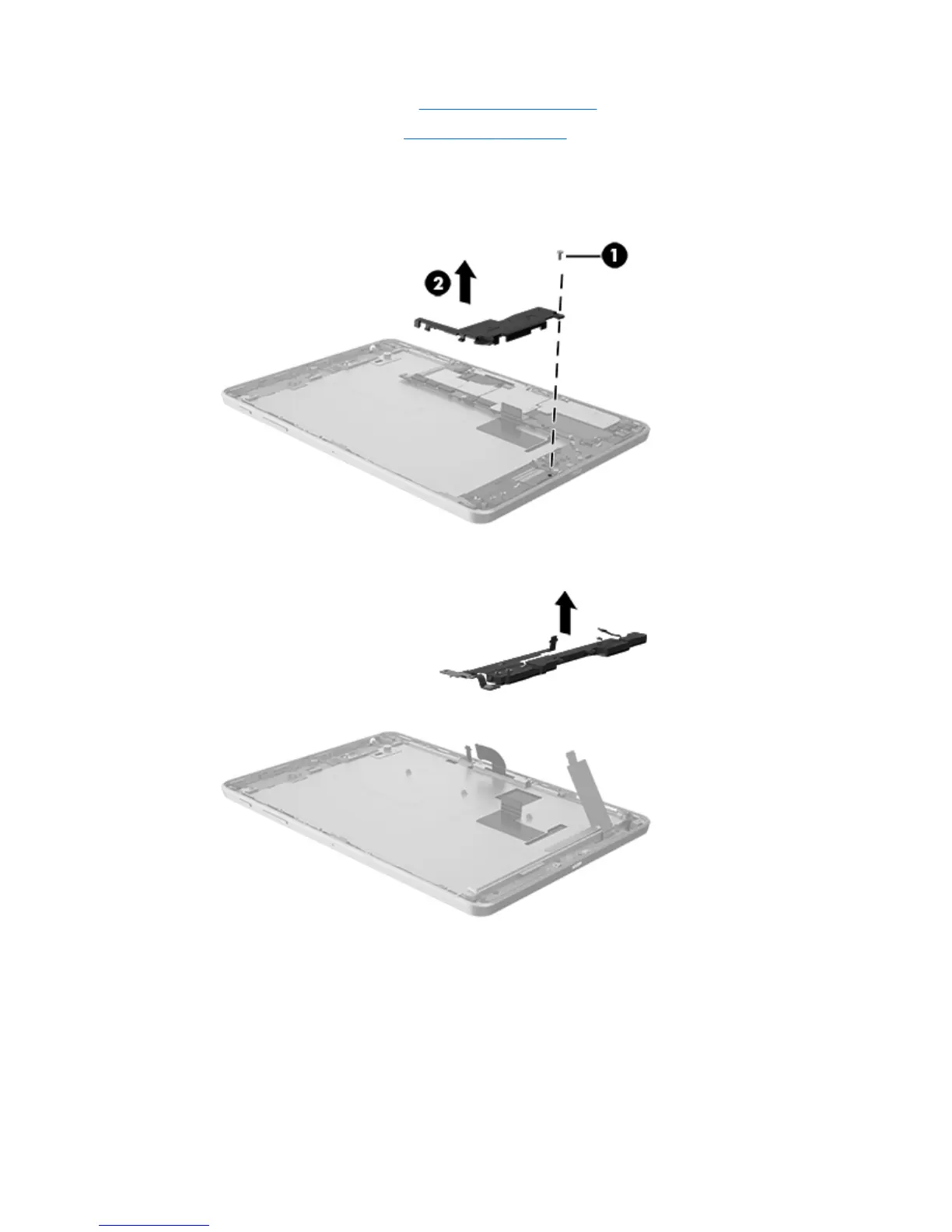12. Remove the docking charger (see Docking charger on page 23).
13. Remove the system board (see
System board on page 24).
1. Remove one Torx 4 screw (1), and then remove the plastic bracket (2).
2. Remove the bottom speaker.
Reverse this procedure to install the bottom speaker.
Bottom speaker 27
