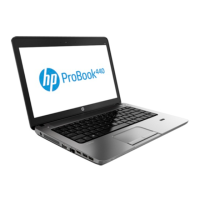2. Remove the heat sink (2) from the computer.
3. Be sure to install thermal material onto the heat sink in the location shown in the following
illustration.
To install the heat sink, reverse this procedure.
System board
To remove the system board, use these procedures and illustrations.
Table 6-10
System board descriptions and part numbers
Description Spare part number
System board (includes integrated processor)
All system boards use the following part numbers:
xxxxxx-001: Non-Windows operating systems
xxxxxx-601: Windows operating system
Models with UMA graphics memory:
System board 57

