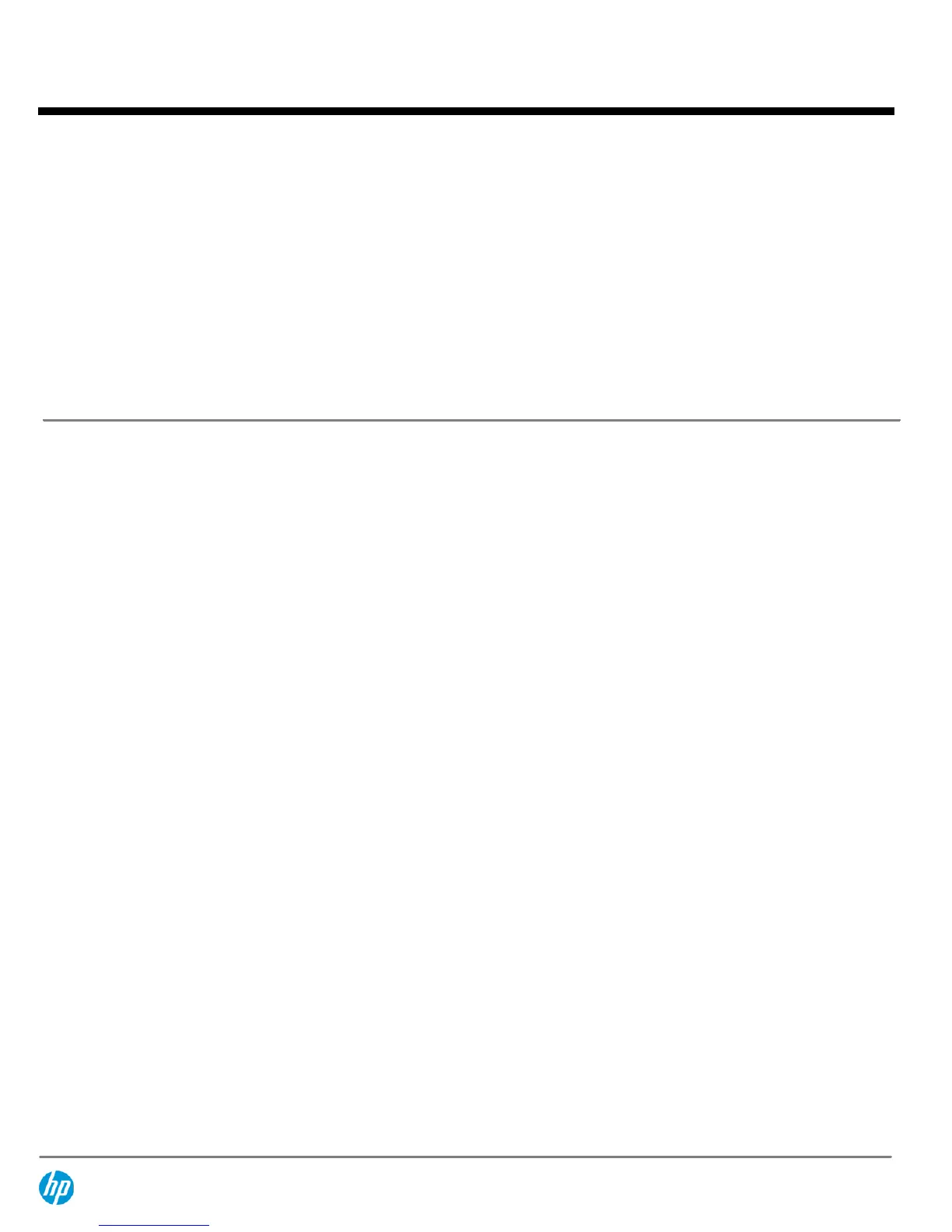KEYBOARDS/POINTING DEVICES/BUTTONS & FUNCTION KEYS
Keyboard
The HP spill-resistant keyboard is designed using a thin layer of Mylar film under the keyboard. The 101/102-key compatible
keyboard features a full-pitch key layout with desktop keyboard features, such as editing keys, both left and right control and alt
keys, and function keys. US and International key layouts are available. The HP ProBook 4540s include a separate numeric
keypad.
Pointing Devices
Touchpad with gestures support, on/off button with LED indicator, two-way scroll, two pick buttons
Buttons and Function Keys
Separate launch buttons provide easy access to wireless on/off and HP WebBrowser. Function keys provide control of features
including: standby mode, display brightness, external display, HP Power Assistant, volume mute, volume down, volume up, and
media control.
SOFTWARE AND SECURITY
Preinstalled Software with Windows Operating System
HP Recovery Manager
HP Support Assistant
HP Hotkey Support Software
HP Power Assistant
HP Connection Manager
HP Wireless Assistant
ArcSoft Total Media Suite
Buy Office
WinZip
NOTE:
HP Recovery Manager enables fast recovery of the factory preinstalled image if the system becomes corrupted or if
important system files are accidentally deleted. Up to 19 GB of the hard drive is reserved for the system recovery software.
Support in Windows Operating System only.
Security
Standard
HP ProtectTools
Drive Encryption for HP ProtectTools
Credential Manager for HP ProtectTools
HP ProtectTools Security Manager
HP Spare Key
File Sanitizer for HP ProtectTools
Enhanced Pre-Boot Security
HP Face Recognition
HP Disk Sanitizer
Security Lock slot
Configurable
HP Fingerprint reader
Optional
Security Lock
Intel AT (requires a Computrace subscription)*
Microsoft Security Essentials
QuickSpecs
HP ProBook 4440s/1s Notebook PC
HP ProBook 4540s Notebook PC
Features
DA - 14306 North America — Version 7 — April 25, 2013
Page 10
