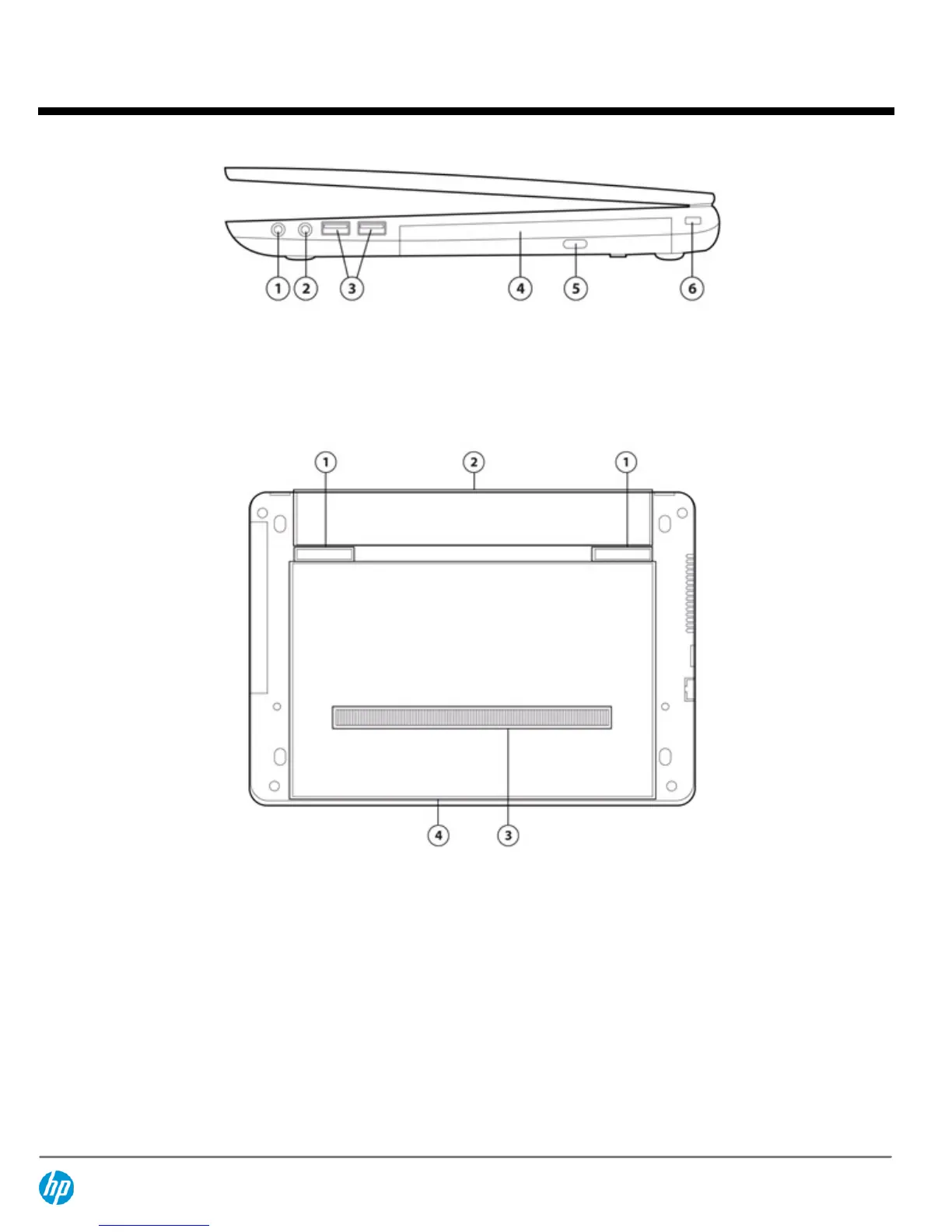Right
1.
Audio-out (headphone/line) jack
4.
Optical drive (select models only)
2.
Audio-in (microphone) jack
5.
Optical drive eject button (select models only)
3.
USB 2.0 ports (2)
6.
Security lock slot
Bottom
1.
Battery and service door release latches
3.
Vents
2.
Battery bay
4.
Service door
HP ProBook 455 Notebook PC
QuickSpecs
HP ProBook 445 Notebook PC
HP ProBook 455 Notebook PC
Overview
DA - 14587 Worldwide — Version 5 — August 26, 2013
Page 2