Security menu ................................................................................................... 90
Diagnostics menu .............................................................................................. 91
System Configuration menu .............................................................................. 91
6 Specifications
Computer specifications ..................................................................................................................... 94
17.3-inch, HD+ display specifications ................................................................................................ 95
Hard drive specifications .................................................................................................................... 96
DVD±RW and CD-RW SuperMulti Double-Layer Combo Drive with LightScribe specifications ........ 97
Blu-ray ROM with LightScribe DVD±RW SuperMulti DL Drive specifications .................................... 98
DVD-ROM Drive ................................................................................................................................. 99
System DMA specifications ................................................................................................................ 99
System interrupt specifications ......................................................................................................... 100
System I/O address specifications ................................................................................................... 101
System memory map specifications ................................................................................................. 103
7 Screw listing
Phillips PM2.0×3.0 screw ................................................................................................................. 104
Phillips PM2.5×4.5 screw ................................................................................................................. 108
Phillips PM3.0×4.0 screw ................................................................................................................. 110
Phillips PM2.5×3.0 screw ................................................................................................................. 111
Phillips PM2.0×2.0 broadhead screw ............................................................................................... 114
Phillips PM2.0×3.0 broadhead screw ............................................................................................... 115
Phillips PM2.0×4.0 screw ................................................................................................................. 116
Phillips PM2.5×9.0 screw ................................................................................................................. 117
Phillips PM2.5×10.0 captive screw ................................................................................................... 118
Phillips PM2.5×8.0 captive screw ..............................................................................................
....... 120
Torx T8M2.5×6.0 screw ................................................................................................................... 121
8 Backup and recovery
Backup and recovery in Windows Vista ........................................................................................... 123
Overview .......................................................................................................................... 123
Backing up your information ........................................................................................... 123
Performing a recovery .................................................................................................... 124
Using the Windows recovery tools .................................................................. 125
Using f11 ......................................................................................................... 125
Using a Windows Vista operating system DVD (purchased separately) ........ 126
Backup and recovery in Windows XP .............................................................................................. 127
Overview .......................................................................................................................... 127
Backing up your information ........................................................................................... 127
Performing a recovery .................................................................................................... 128
Recovering your information ........................................................................... 128
Recovering the operating system and programs ............................................ 128
ix
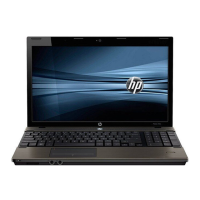
