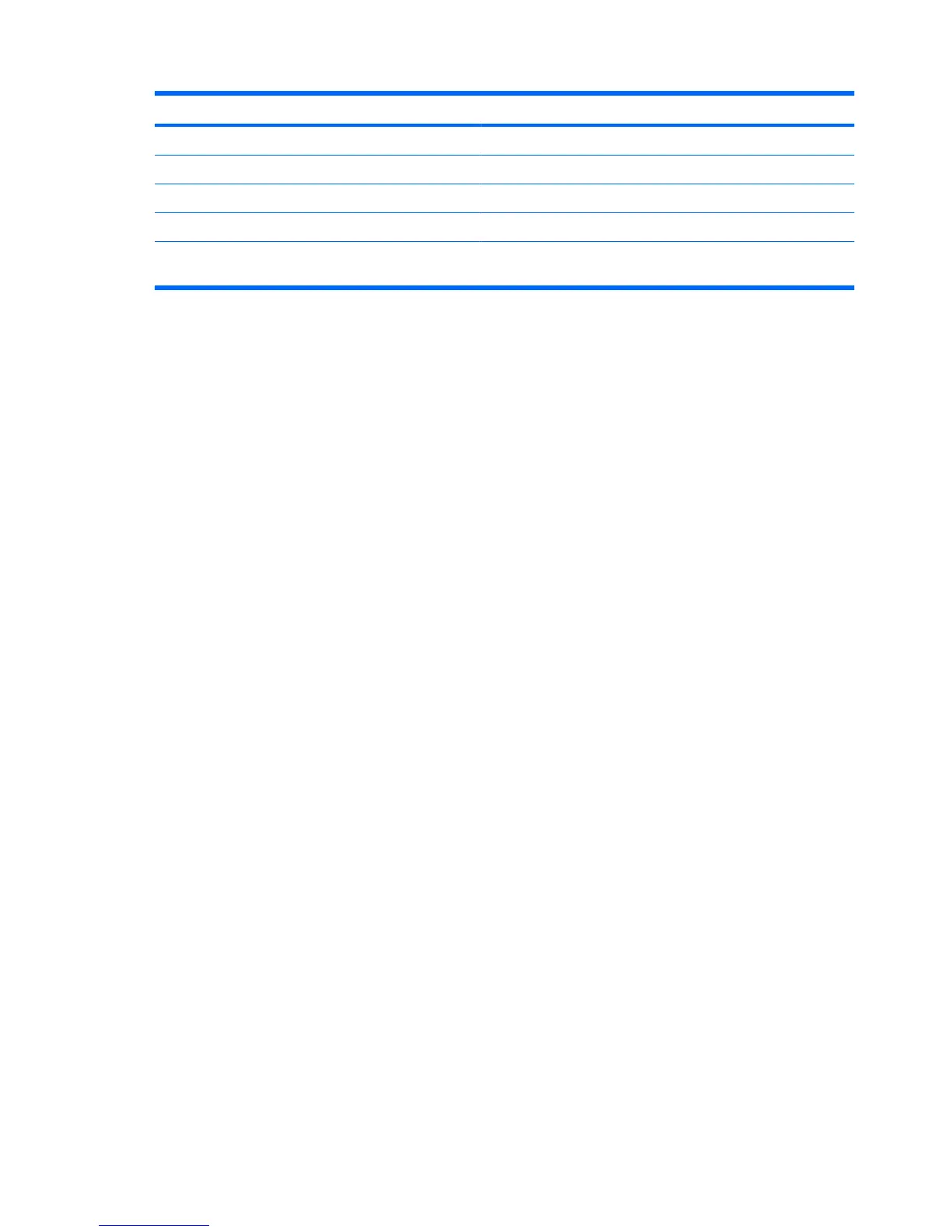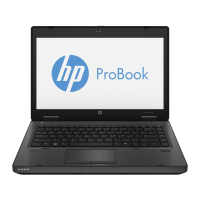Component Description
(4) Left TouchPad button* Functions like the left button on an external mouse.
(5) Right pointing stick button (select models only)* Functions like the right button on an external mouse.
(6) TouchPad scroll zone Scrolls up or down.
(7) Right TouchPad button* Functions like the right button on an external mouse.
*This table describes factory settings. To view or change pointing device preferences, select Start > Control Panel > Hardware
and Sound > Mouse.
2 Chapter 1 Features
