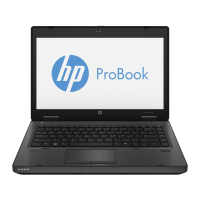Select To do this
NOTE: Availability of the options above varies by
computer model.
●
Enable/disable HP QuickLook 2 (enabled by default).
●
Enable/disable Virtualization Technology (select models
only; disabled by default).
●
Enable/disable Dual Core CPU (enabled by default).
●
Enable/Disable Unified Extensible Firmware Interface
(UEFI) mode (enabled by default).
Built-In Device Options
●
Enable/disable the wireless button state (enabled by
default).
●
Enable/disable embedded WWAN device radio
(enabled by default).
●
Enable/disable embedded Bluetooth® device radio
(enabled by default).
●
Enable/disable the Network Interface Controller (LAN)
(enabled by default).
●
Set the wake on LAN state. Options include the
following:
◦
Disabled
◦
Boot to Network (set by default)
◦
Follow Boot Order
●
Enable/disable the optical disc drive (enabled by
default).
●
Enable/disable the microphone.
●
Enable/disable a modem device (enabled by default).
●
Enable/disable the embedded WLAN device (enabled
by default).
●
Enable/disable LAN/WLAN switching (disabled by
default).
●
Enable/disable the integrated camera (select models
only; enabled by default).
Port Options (all are enabled by default) NOTE: All port options are enabled by default.
●
Enable/disable the ExpressCard slot.
●
Enable/disable the flash media reader.
●
Enable/disable the USB port.
CAUTION: Disabling the USB port also disables
MultiBay devices and ExpressCard devices on the
advanced port replicator.
Computer Setup in Windows Vista
165

