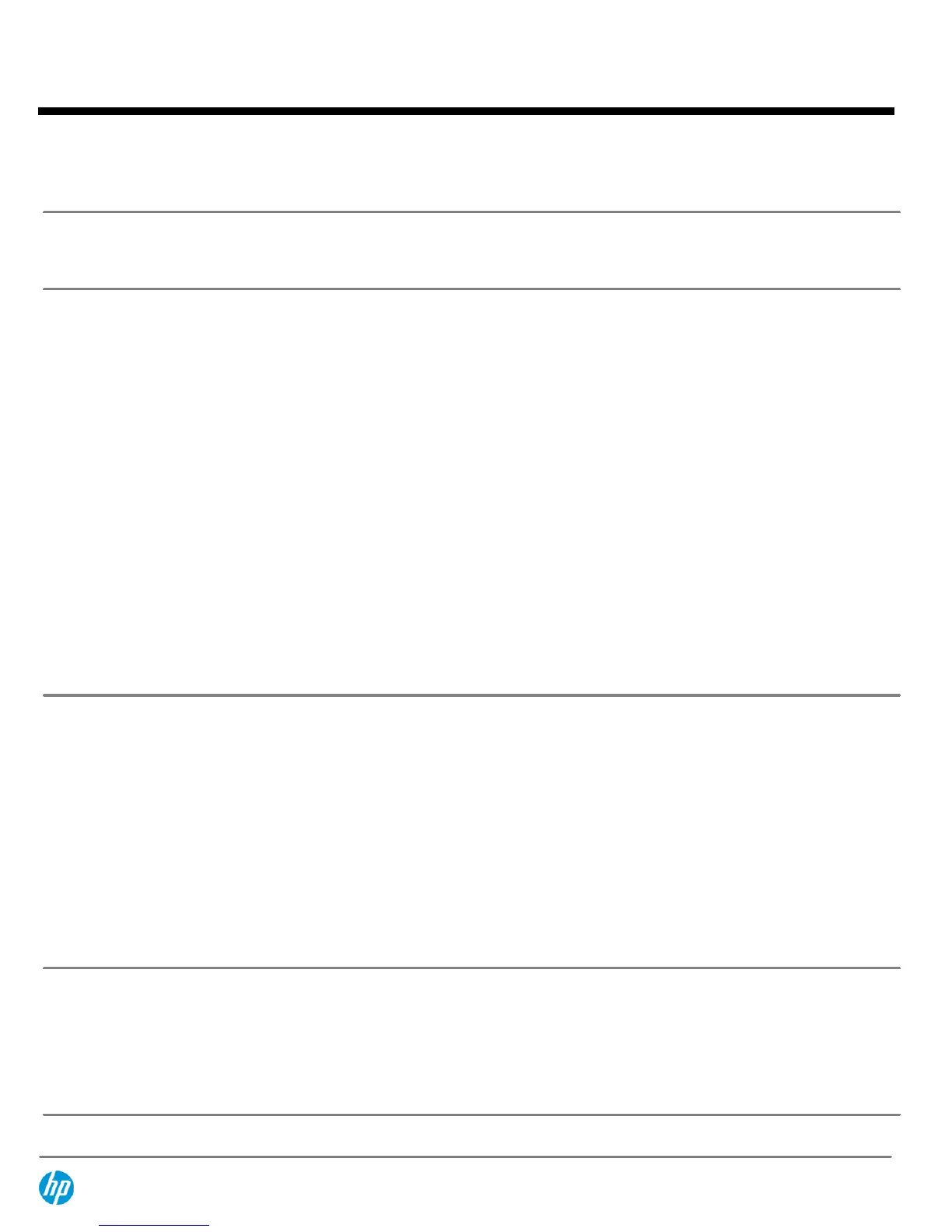Touch-sensitive controls
Touch-sensitive controls provide easy access to the following features: HP QuickLook 3, HP QuickWeb,
wireless on/off, volume mute, volume down, volume up, calculator button
Pointing device
Touchpad with scroll zone, two pick buttons
Optional pointstick with two additional pointstick buttons
Expansion card slots
ExpressCard/54 slot
Supports ExpressCard/54 and ExpressCard/34
or
Optional Integrated
Smart Card Reader
(replaces ExpressCard/54
slot)
Compatible with ISO 7816 compliant Smart Cards
PC/SC interface support
Media Card Reader
Supports SD (Secure Digital), HC-SD (High Capacity Secure Digital), MultiMedia
Card, HS-MultiMedia Card (MultiMedia Card Plus), Sony Memory Stick, Sony
Memory Stick Pro, Memory Stick Duo*, Picture card
Additionally, the following cards are supported via passive adapters (sold
separately): Mini-Secure Digital (Mini-SD), Transflash (Micro-SD), Reduced size
Multimedia card (RS-MultiMedia Card), Reduced size Dual voltage Multimedia
card, MultiMedia Card Mobile Cards, MultiMedia Card Micro Cards, Memory
Stick Duo (MS Duo)*, Memory Stick Duo Pro (MS Duo Pro)*, Memory Stick M2
Micro
* Memory Stick Duo Adapters are required and sold separately. Inserting a Memory Stick Duo Card directly
into your notebook could damage the memory card and/or notebook.
Internal Storage
Hard drives
160/250/320/500 GB 7200 rpm SMART SATA II
NOTE:
These hard drives are customer removable and will withstand multiple insertion/removal cycles. Up
to 15 GB is reserved for the system recovery software.
HP 3D DriveGuard
(Windows only)
The hard drive is mounted directly to the notebook frame, reducing the
transmission of shock to the hard drive. Uses three-axis digital motion
detection with intelligent sensitivity to help protect the hard drive during
normal use from shock and vibration. The digital accelerometer temporarily
halts all data transfer and parks the hard drive when abrupt motion is
detected.
Solid State Drive*
128 GB/160 GB
* Installation of a Solid State Drive on systems with Windows 7 requires system memory of 2 GB or more.
Upgrade Bay
Fixed 12.7 mm SATA
optical drive
Blu-ray ROM DVD+/-RW SuperMulti DL LightScribe Drive
DVD+/-RW SuperMulti DL LightScribe Drive
DVD-ROM Drive
Second hard drive
500 GB 7200 rpm SMART SATA II Hard Drive
Weight saver
QuickSpecs
HP ProBook 6540b Notebook PC
Standard Features
DA - 13465 North America — Version 13 — September 27, 2010
Page 7
