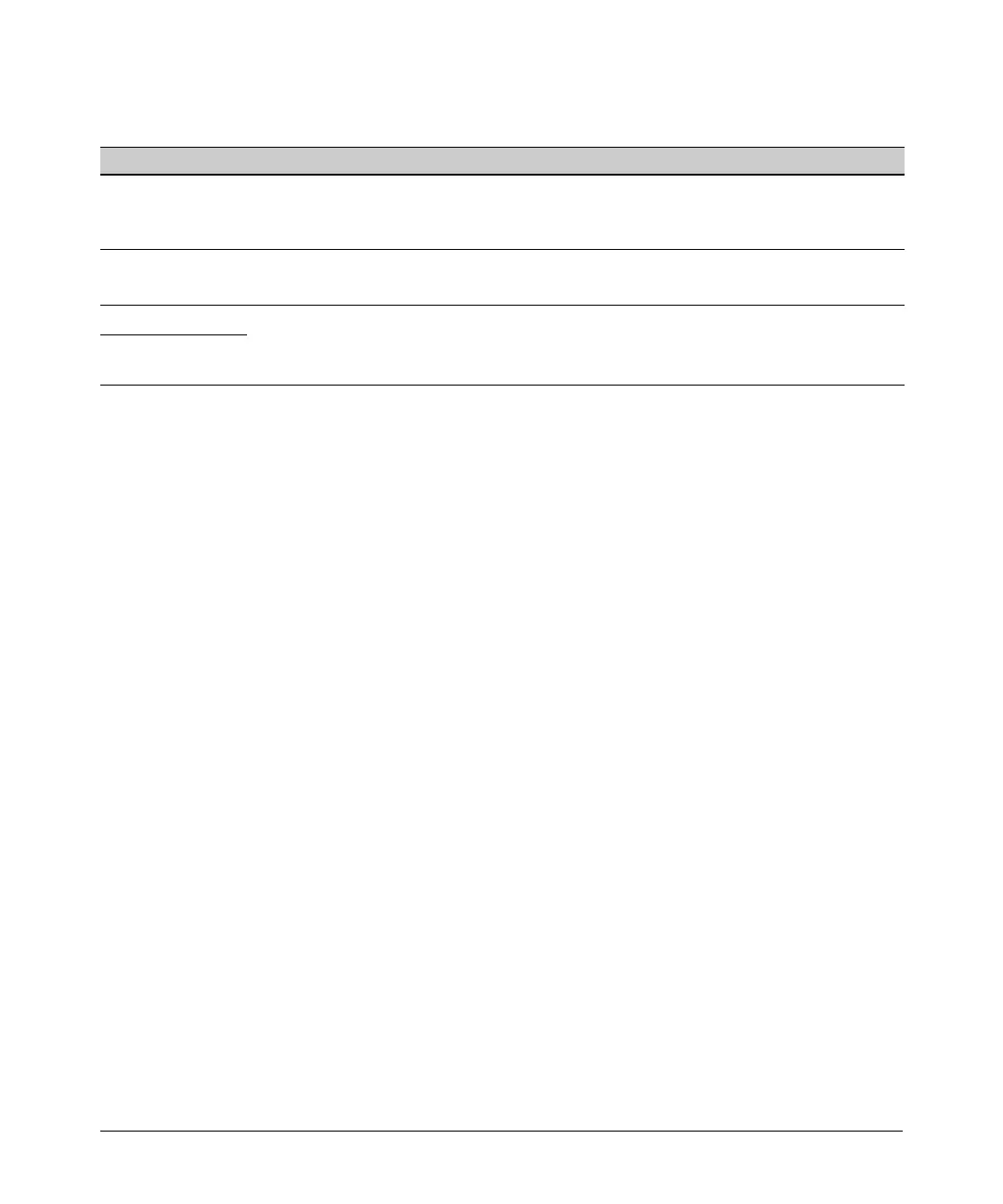Configuring Port-Based and Client-Based Access Control (802.1X)
Displaying 802.1X Configuration, Statistics, and Counters
Table 10-3. Output for Determining Open VLAN Mode Status (Figure 10-7, Lower)
Status Indicator Meaning
Status Closed: Either no client is connected or the connected client has not received authorization through
802.1X authentication.
Open: An authorized 802.1X supplicant is connected to the port.
Current VLAN ID < vlan-id >: Lists the VID of the static, untagged VLAN to which the port currently belongs.
No PVID: The port is not an untagged member of any VLAN.
Current Port CoS Refer to the section describing RADIUS support for Identity-Driven
% Curr. Rate Limit
Management—IDM—in chapter 6, “RADIUS Authentication and Accounting”
Inbound
in this guide.
10-50
