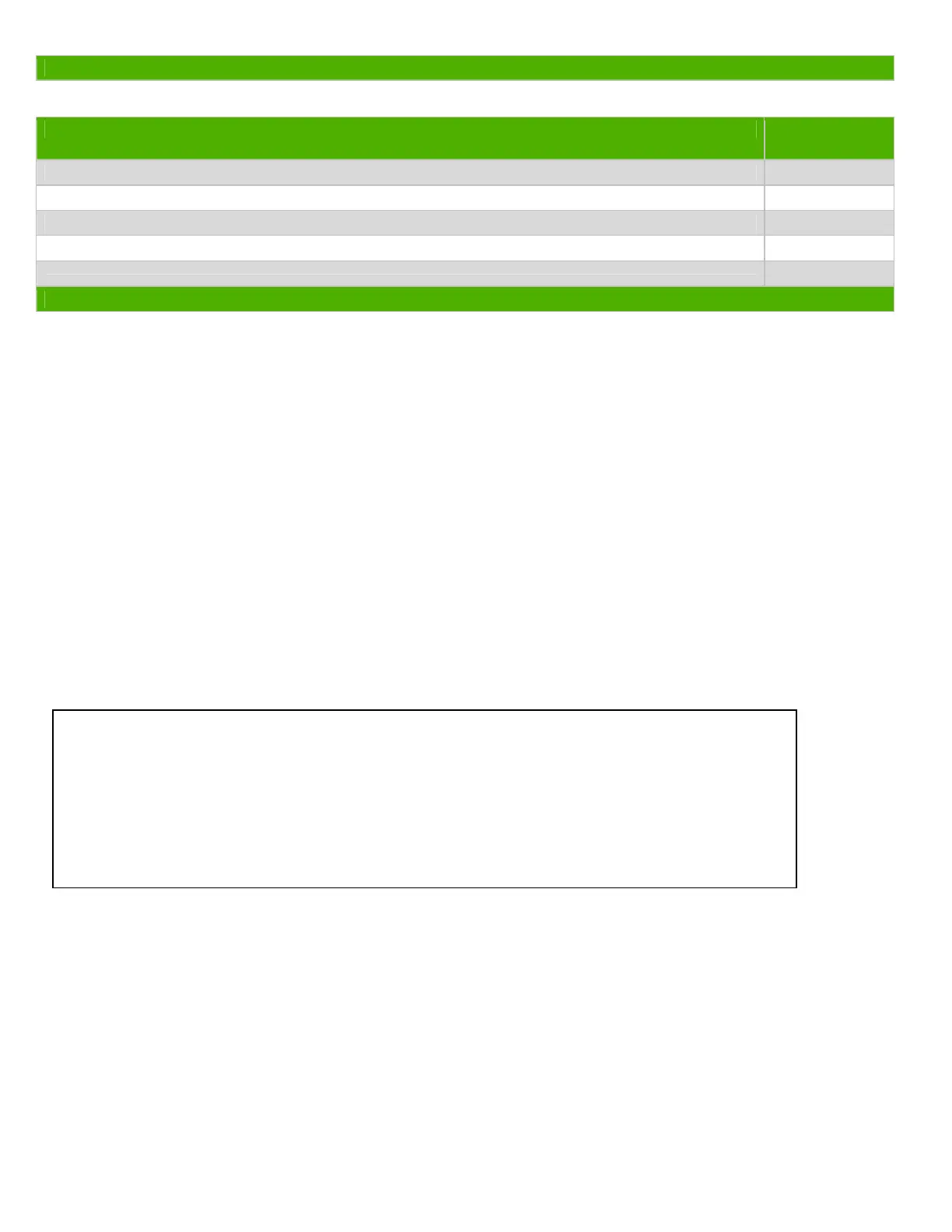2.0 Tools Required
List the type and size of the tools that would typically be used to disassemble the product to a point where components
and materials requiring selective treatment can be removed.
Tool Description Tool Size (if
applicable)
Torx driver (standard) T10 and T15
Small adjustable wrench. 5mm
Wire cutter Medium
3.0 Product Disassembly Process
3.1 List the basic steps that should typically be followed to remove components and materials requiring selective treatment:
1. Check chassis for expansion line card installation at chassis rear side.
2. If expansion line card is installed, go to Step 3, else go to Step 5.
3. Unfasten 2 screws (T10) on the expansion line card.
4. Remove 2 screws and disassemble bulkhead from expansion line card.
5. Remove screws (T10) on chassis top side and remove top cover.
6. Remove screws (T10) on power supply top side and remove power supply top cover.
7. Cut cable ties.
8. Remove power supply cable connectors.
9. Remove screws (T10 and T15) that fasten power supply onto chassis and screws/nuts (T10 and wrench) that fasten
onto chassis rear panel.
10. Remove power supply unit.
11. Remove screws (T10) that fasten PCAs (main and LED), sheetmetal parts and fan tray assembly.
12. Remove sheetmetal parts and accessory (LED) PCA.
13. Unplug fan tray cable connector and remove fan tray assembly.
14. Remove main PCA (last item).
3.2 Optional Graphic. If the disassembly process is complex, insert a graphic illustration below to identify the items
contained in the product that require selective treatment (with descriptions and arrows identifying locations).
EL-MF877-00 Page 2
Template Revision A
