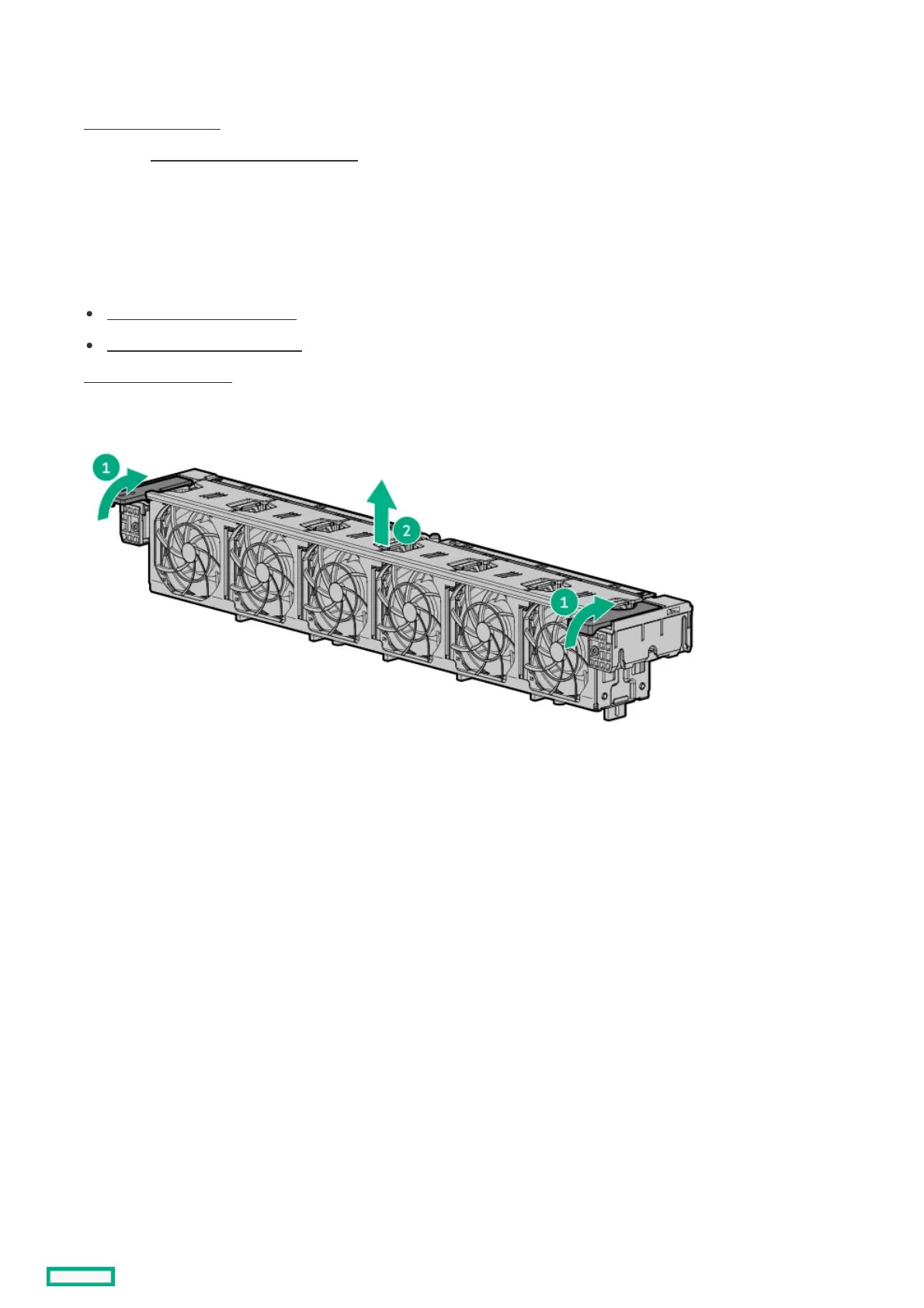Removing the fan cageRemoving the fan cage
ProcedureProcedure
1. Power down the server.
2. If installed, release the cable management arm .
3. Remove all power:
a. Disconnect each power cord from the power source.
b. Disconnect each power cord from the server.
4. Do one of the following:
Extend the server from the rack .
Remove the server from the rack .
5. Remove the access panel.
6. Remove the fan cage.
To replace the component, reverse the removal procedure.
