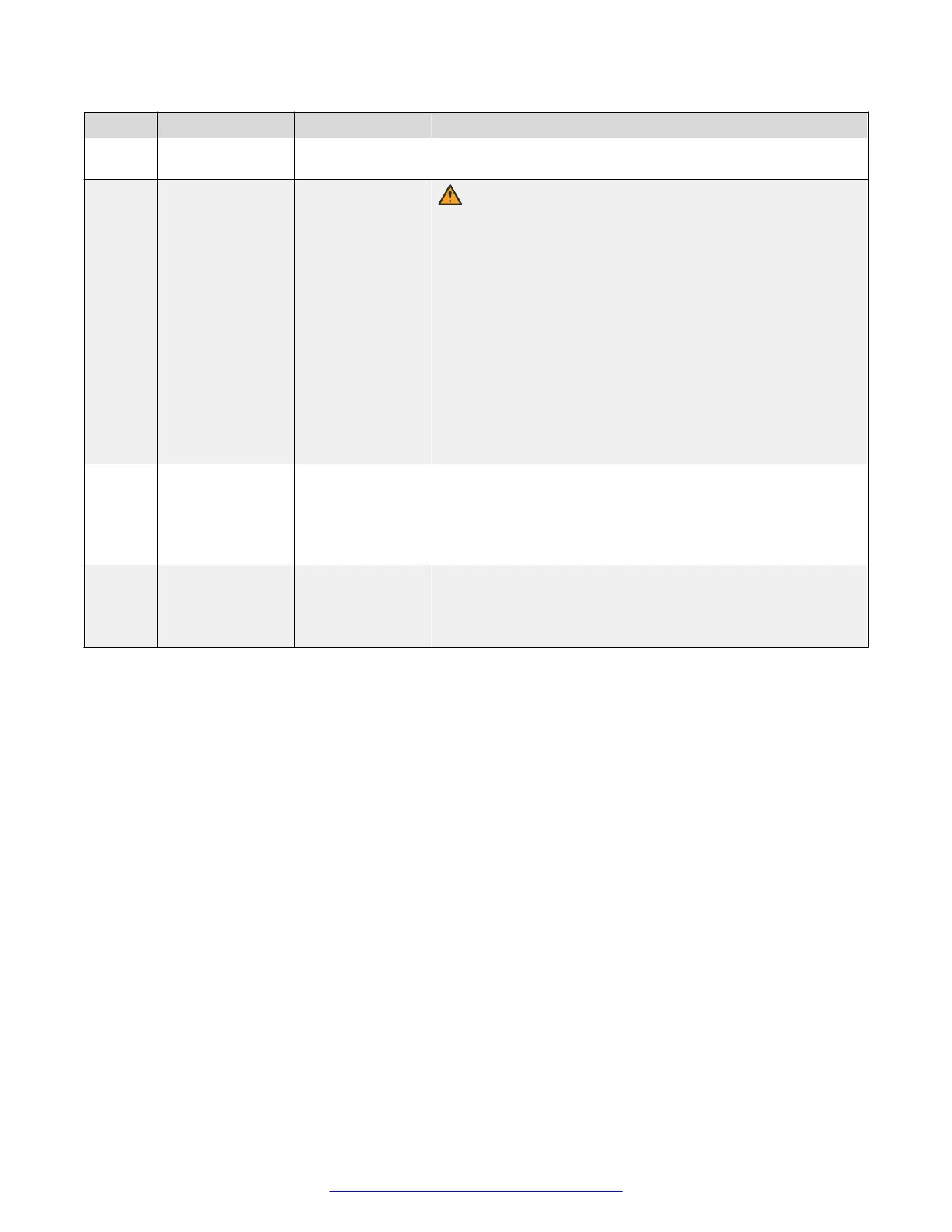No. Task Reference Avaya recommendation
round hole racks, in which case the customer can obtain rails
and/or a shelf from a distributor. (RackSolutions.com)
8 Attach the server
to the rack
User Guide:
Installing the
server into the
rack
Warning:
This server is very heavy. To reduce the risk of personal
injury or damage to the equipment:
• Get help lifting and stabilizing the product during
installation or removal, especially when the product is
not fastened to the rails. HP recommends that a
minimum of two people are required for all rack server
installations. A third person may be required to help
align the server if the server is installed higher than
chest level.
• Use caution when installing the server in or removing
the server from the rack; it is unstable when not
fastened to the rails.
9 Connect the
peripheral
devices to the
server
Server Setup
Poster:
Connecting the
power cord to the
power supply
Network connections, power cords, cable management arm
(not included)
Consult your Avaya application installation documentation at
this point.
10 Power up the
server.
User Guide:
Powering up and
configuring the
server
Once powered up refer to Avaya application installation
instructions
Installing the HP DL360p G8 Server
14 Installing the HP ProLiant DL360p G8 Server September 2013
Comments on this document? infodev@avaya.com
