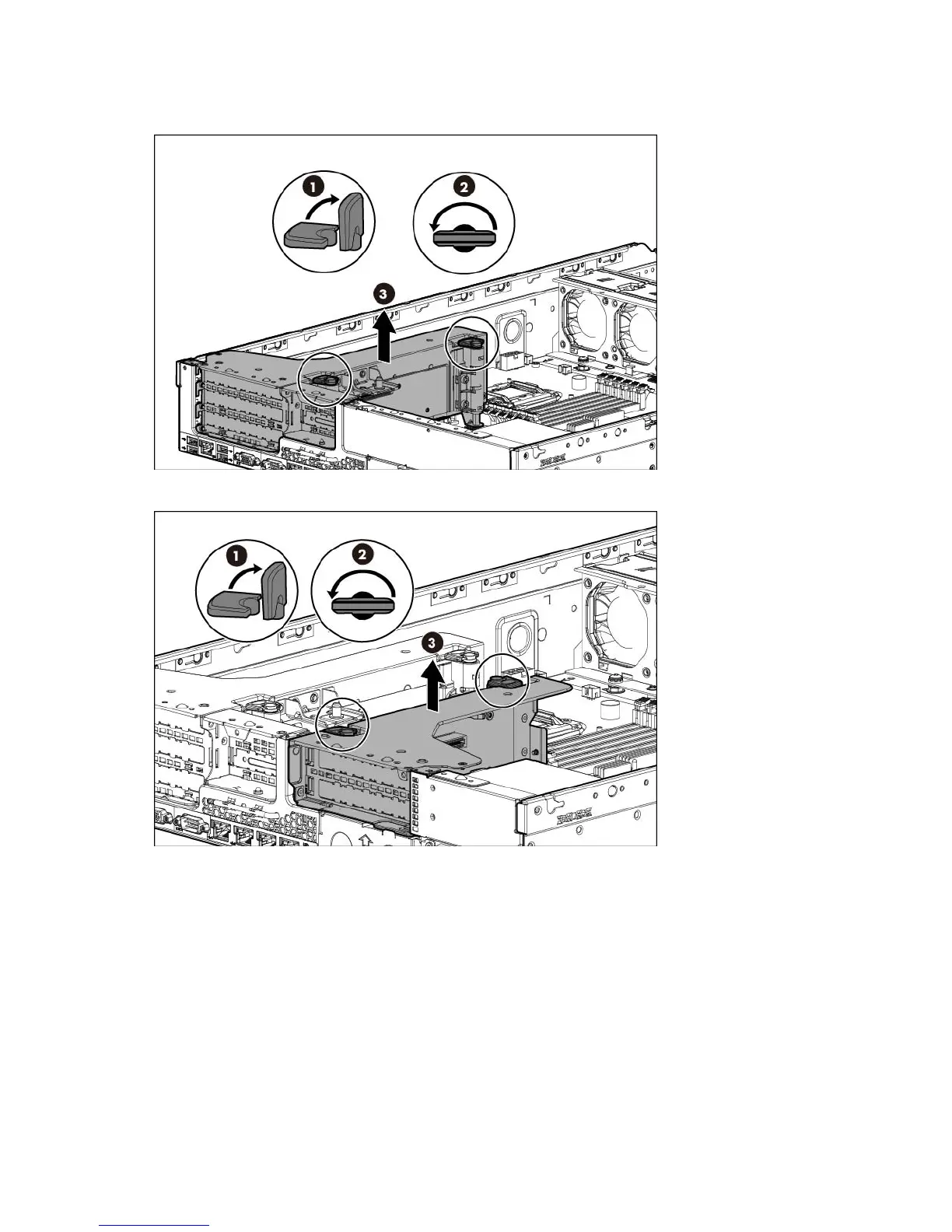Hardware options installation 76
6.
Do one of the following:
o Remove the primary PCI riser cage.
o Remove the secondary PCI riser cage.
7. Install the graphics card. For more information, see the documentation that ships with the graphics card
option.
8. If you are installing a dual-rank graphics card, install the graphics card retaining bracket:
