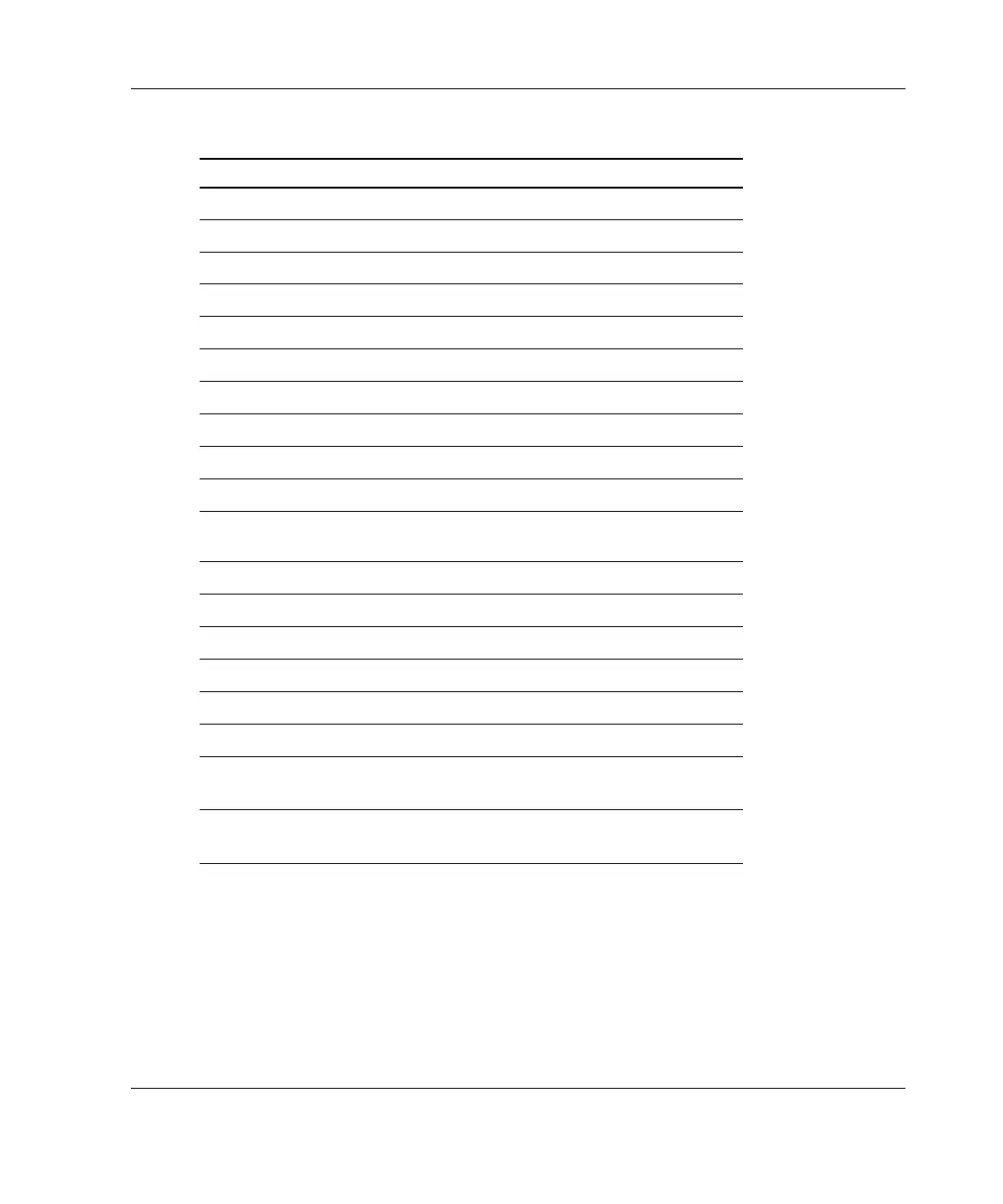Server Configuration and Utilities
Table 10-1: RBSU Default Settings continued
Menu/Option Default Setting
Server Asset Tags
Server Info Text
None
Advanced Options
MPS Table Mode
AutoSet Table
Hot-Plug Resources
AutoSet
Post Speed Up
Enabled
POST F1 Prompt
Enabled
Wake On LAN
Disabled
ROM Selection
Use current ROM
Erase Non-volatile Memory
Off
Set CPU Corrected
None
(choose 1 or 2)
NMI Debug Button
Enabled
Custom POST Message
None
Processor Hyper-Threading
Enabled
Advanced Memory Protection
Standard ECC Support
Enabled
Online Spare Support
Disabled
Single-Board Mirrored Memory
Support
Disabled
Dual-Board Hot-Plug Mirrored
Memory Support
Disabled
HP ProLiant DL580 Generation 2 Server Setup and Installation Guide 10-9
HP CONFIDENTIAL
Writer: Karen Hale File Name: k-ch10 Server Configuration and Utilities.doc
Codename: Wave Part Number: 230835-003 Last Saved On: 6/26/03 9:43 AM
