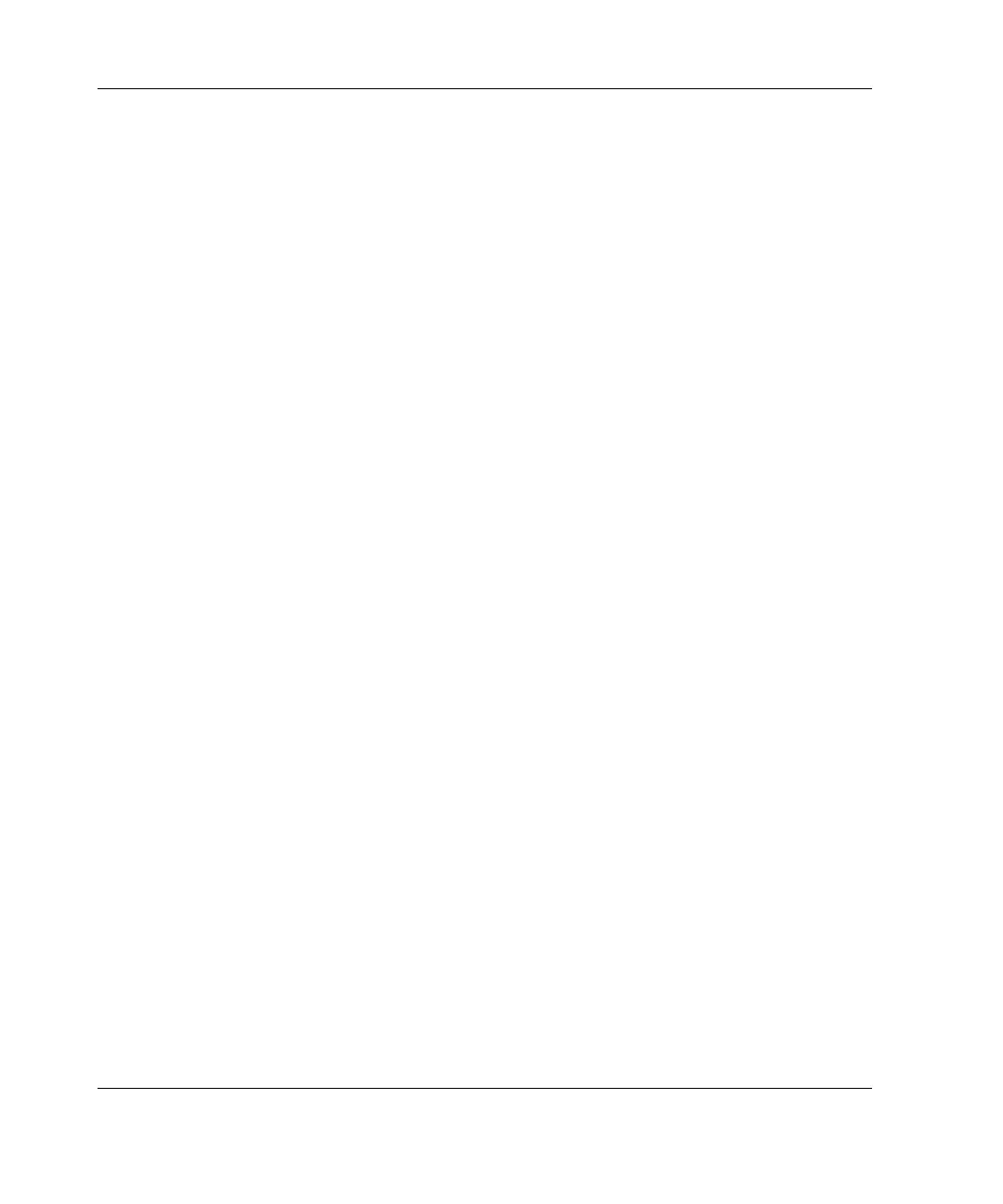Integrated Lights-Out
• Access advanced troubleshooting features provided by iLO Standard
•
•
•
•
•
•
Launch a web browser, use Simple Network Management Protocol (SNMP)
alerting, and use Insight Manager 7 to diagnose iLO Standard
Features
Integrated Lights-Out Standard offers the following features:
Virtual Power Button
Using any standard browser interface, iLO Standard can be used to remotely
operate a host server power button. For example, if the host server is off, you can
turn it on from a remote console.
Power Cycle (Reset)
If the remote host server is not responding, this feature enables an administrator
to initiate a cold reboot to bring the server back online.
Remote Firmware Update
This feature ensures that iLO Standard is always up-to-date with the latest
firmware available from HP. Updates to the ROM code on iLO Standard are
accomplished through the browser interface.
Virtual Private Network (VPN) support
When used in conjunction with VPN technology, iLO Standard functionality is
available around the world.
Reset and failure sequence replay
Video text sequences stored on the iLO Standard enable an administrator to
replay server startup and shutdown sequences. The last two server resets and the
last server failure may be viewed.
2-2 HP ProLiant DL580 Generation 2 Server Setup and Installation Guide
HP CONFIDENTIAL
Writer: Karen Hale File Name: c-ch2 Integrated Lights-Out.doc
Codename: Wave Part Number: 230835-003 Last Saved On: 6/26/03 9:25 AM
