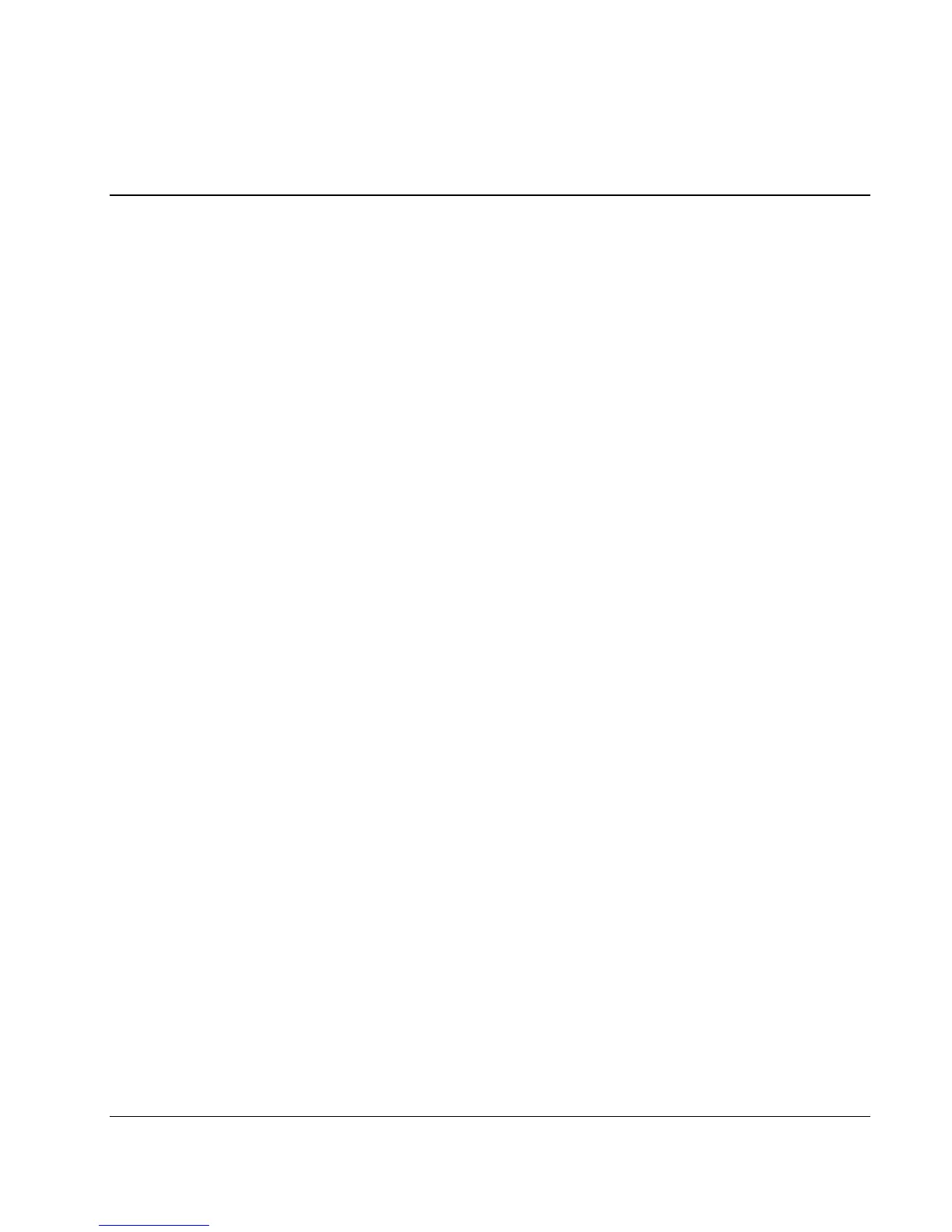Contents
Chapter 1
Illustrated Parts Catalog
Customer Self Repair (CSR) ..................................................................................................................... 1-1
Mechanical Parts Exploded View ............................................................................................................. 1-2
System Components Exploded View ........................................................................................................ 1-3
HP Contact Information ............................................................................................................................ 1-5
Before You Contact HP ...................................................................................................................... 1-5
Chapter 2
Removal and Replacement Procedures
Hardware Configuration Tools.................................................................................................................. 2-1
Hardware Configuration Information........................................................................................................ 2-1
Non-hot-plug Device .......................................................................................................................... 2-2
Electrostatic Discharge Information ................................................................................................... 2-2
Symbols on Equipment....................................................................................................................... 2-2
Pre-installation Instructions ................................................................................................................ 2-3
Post-installation Instructions............................................................................................................... 2-4
Powering Down the Server........................................................................................................................ 2-4
System Covers........................................................................................................................................... 2-5
Access Panel ....................................................................................................................................... 2-5
Front Bezel.......................................................................................................................................... 2-7
Air Baffle ............................................................................................................................................ 2-9
Drive Bay Configuration ......................................................................................................................... 2-10
Cable Routing Diagrams................................................................................................................... 2-10
IDE CD-ROM Drive......................................................................................................................... 2-14
Optional Media Device ..................................................................................................................... 2-16
HDD Cage......................................................................................................................................... 2-18
System Board Components ..................................................................................................................... 2-25
Processor........................................................................................................................................... 2-25
Memory............................................................................................................................................. 2-30
Expansion Cards ............................................................................................................................... 2-32
System Battery.................................................................................................................................. 2-34
Power Supply Unit (PSU) ....................................................................................................................... 2-36
System Fan .............................................................................................................................................. 2-38
HP ProLiant ML110 Generation 2 Server Maintenance and Service Guide iii
