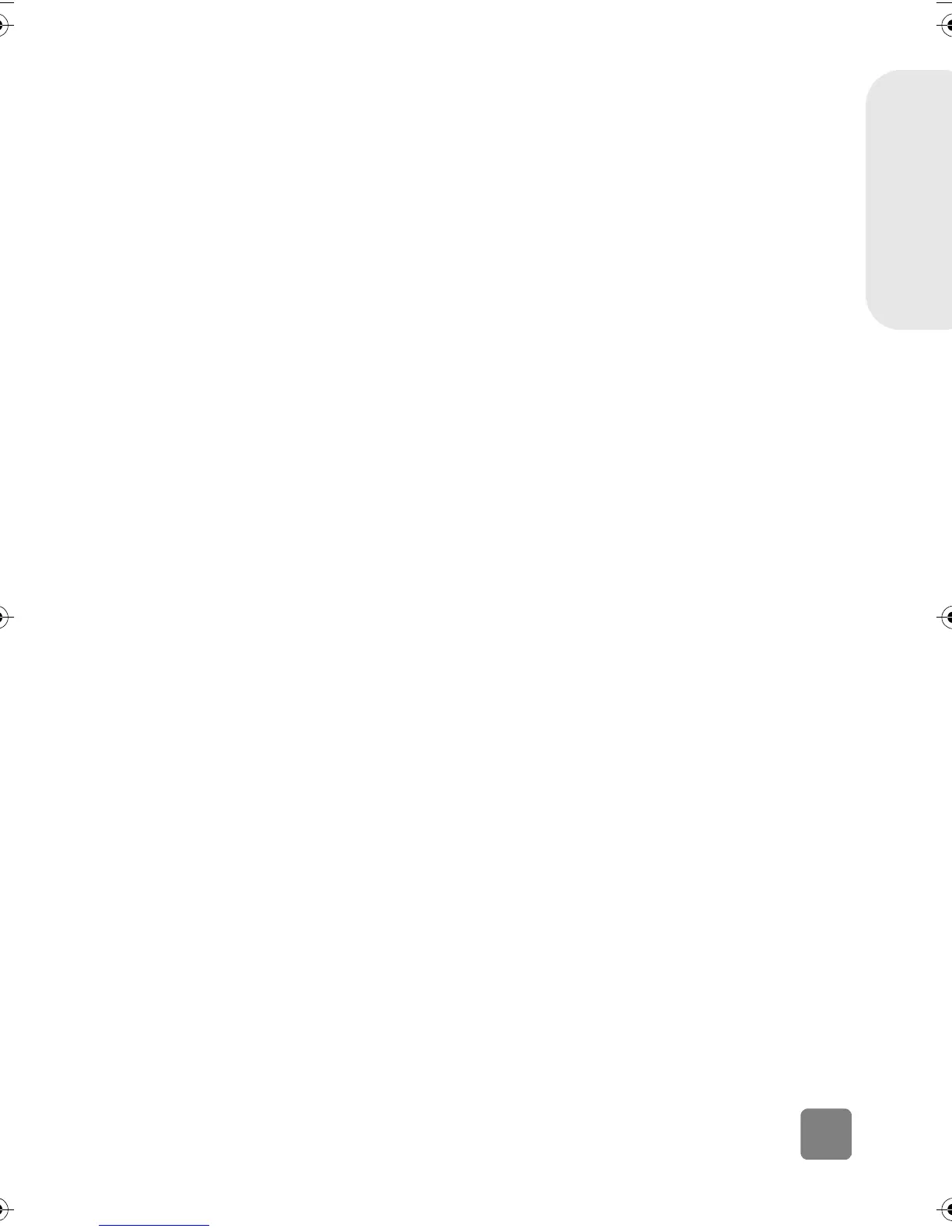10
how to use the scanner
English
to change
settings for the
COPY button
If your scanner has a COPY button, the software will remember the settings you
chose the last time you used the HP Copying software.
•Open the Director, click Make Copies, and then change the settings.
usermanual.book Page 10 Tuesday, February 12, 2002 9:27 AM
