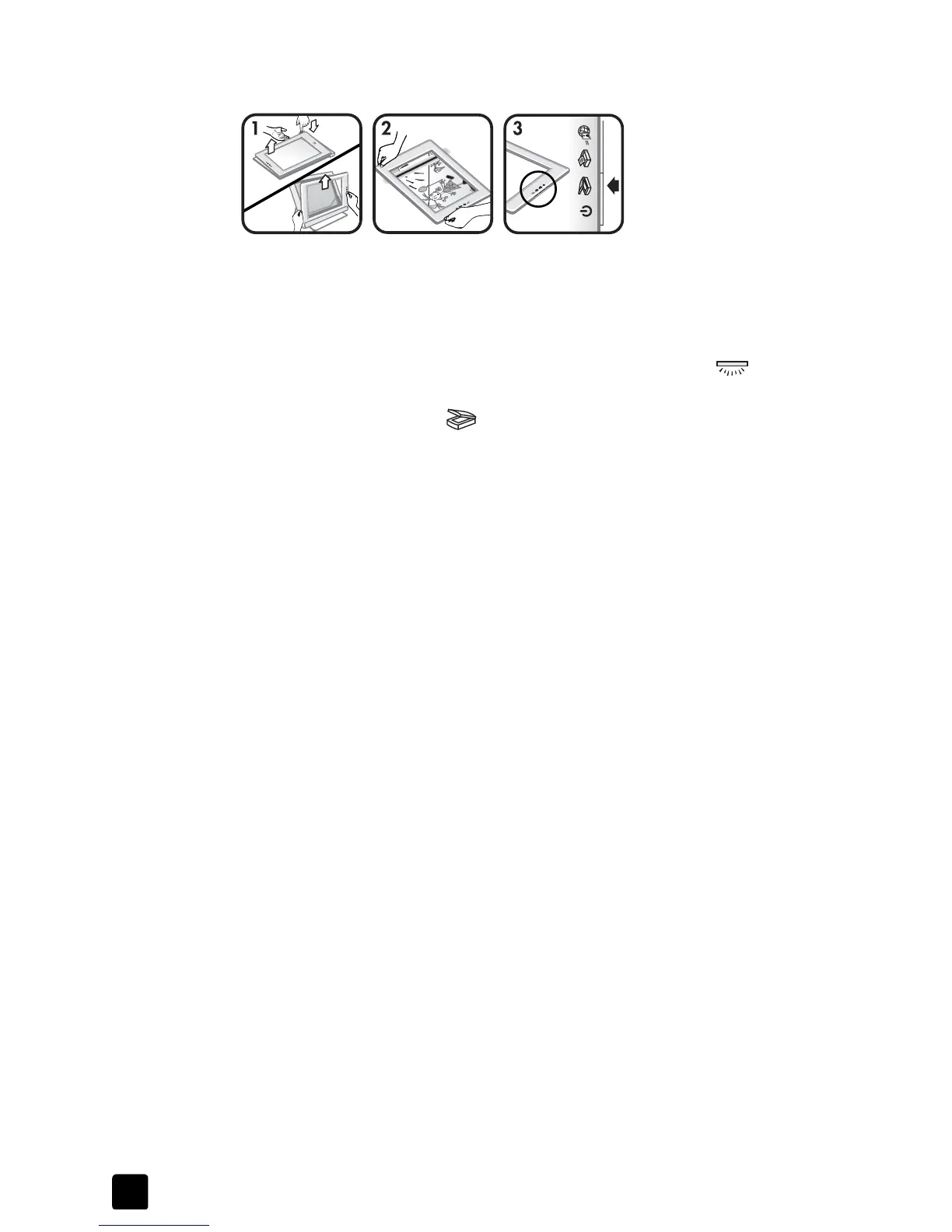hp scanjet 4600 series digital flatbed scanners
chapter 1
7
scan a picture or document on the desk
1 Remove the scanner from the holder:
– If you have a horizontal holder, remove the scanner by pressing down
on one tab on the hinge and then lifting the scanner off the holder.
– If you have a vertical holder, remove the scanner by lifting it off the
holder.
2 Place the scanner on the item, viewing side (light frame) up ( ). You
can see the document through the scanner glass.
3 Press the S
CAN
button ( ) on the edge of the scanner. Follow the
instructions in scan pictures and documents on page 8.