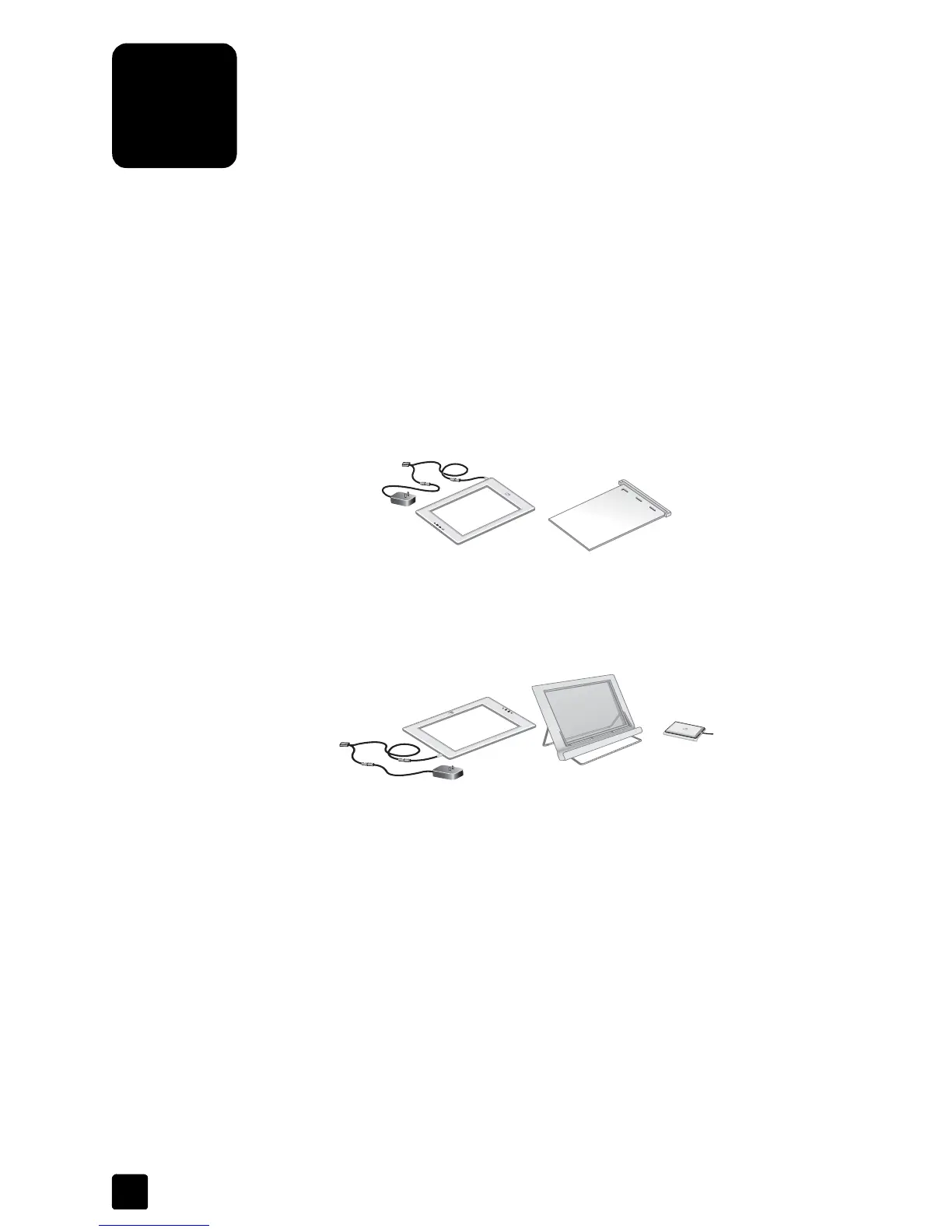1
how to use the scanner
This manual describes the operation of HP Scanjet 4600 series scanners,
including installation problems, customer support, and how to use the scanner.
For installation procedures, see the Setup Poster. For scanning software
procedures, see the HP Photo & Imaging software Help.
This chapter of the manual presents an overview of the scanner and information
about how to use and care for the scanner.
scanner parts
hp scanjet 4600 scanner
1 Scanner
2 Horizontal holder, with a hinge to hold the scanner. Used for positioning
and holding items for scanning.
hp scanjet 4670 scanner
1 Scanner
2 Vertical holder, with folding legs for storage. Used for positioning and
holding items for scanning.
3 Transparent materials adapter (TMA) for scanning 35 mm slides and
negatives.
place the scanner in the holder
Note: The holder can be used for holding the scanner, positioning items to
scan, and providing a flat surface on which to scan. The holder is not
necessary for scanning.
21
1
32
1
