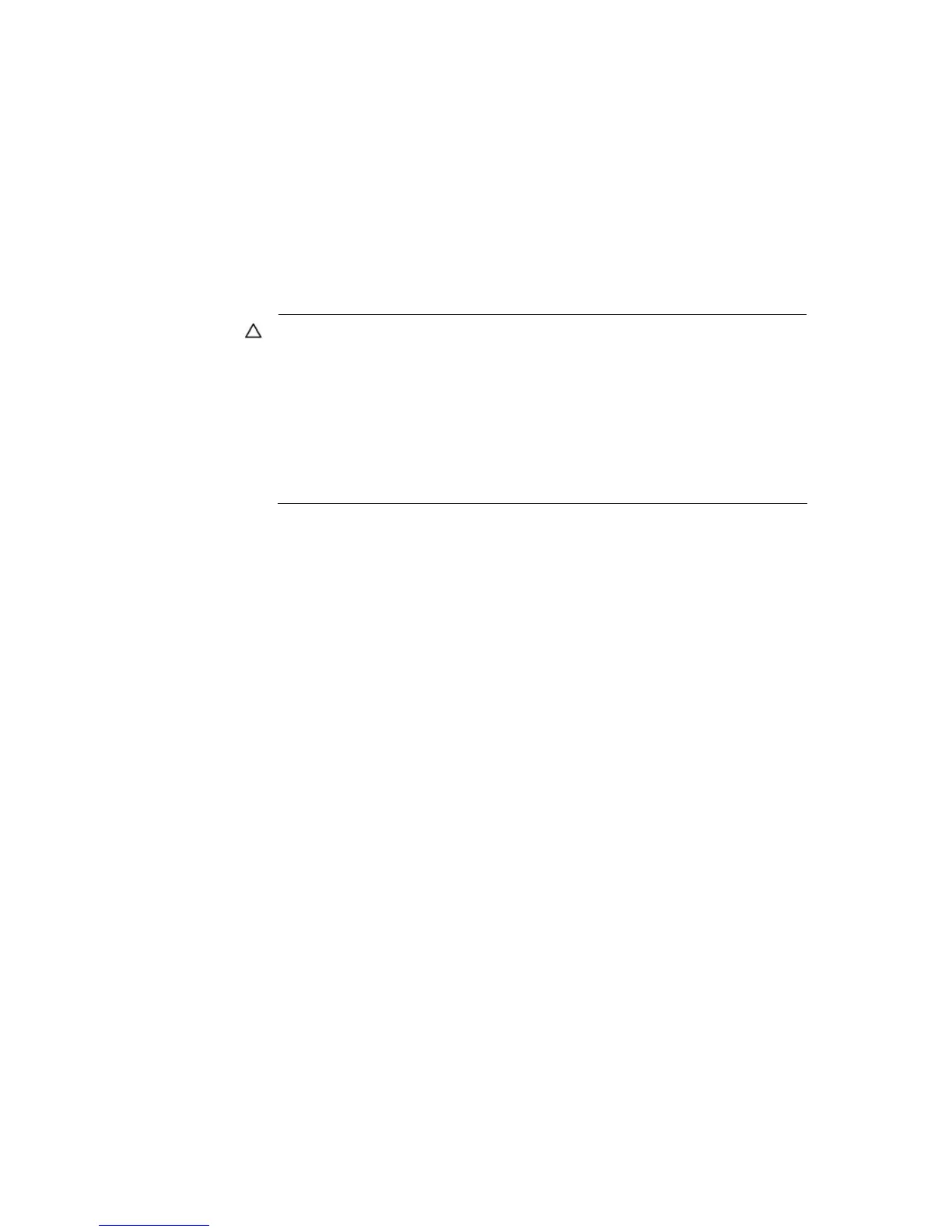HP Scanjet 1000 Scanner
4
Scanner software
The scanner comes with an assortment of scanning and document-management programs,
including:
• HP Scanjet 1000 scanner driver (TWAIN)
• Nuance OmniPage software application
• Nuance PaperPort software application
• NewSoft Presto! BizCard software application
How to scan with the HP Scanjet 1000 scanner driver
To start a scan, you need to install the HP Scanjet 1000 scanner driver and the
TWAIN-compliant scanning software applications. HP recommends installing all of the
bundled software applications. Start one of the applications. Select the TWAIN data
source to display the HP Scanjet 1000 TWAIN user interface. (Different applications
provide different methods for displaying the TWAIN user interface. It is often
accomplished by selecting "Scanner Settings" or "Acquire".) Click the Scan button on
the TWAIN user interface to start a scan. For more information on how to use the
TWAIN-compliant software application, please refer to the Software Help provided by
the application.
Use the HP Scanjet 1000 TWAIN user interface to start a scan:
Start a scan: Load the original in the paper feed slot, and then click Scan. The scan will
be completed using the default settings.
Scan Progress Window
The Scan Progress Window opens when you start a scan. Use this window to complete
the following tasks:
• Cancel a scan.
• Complete the scan and process the document
For more information, click Help on the HP Scanjet 1000 TWAIN user interface.
