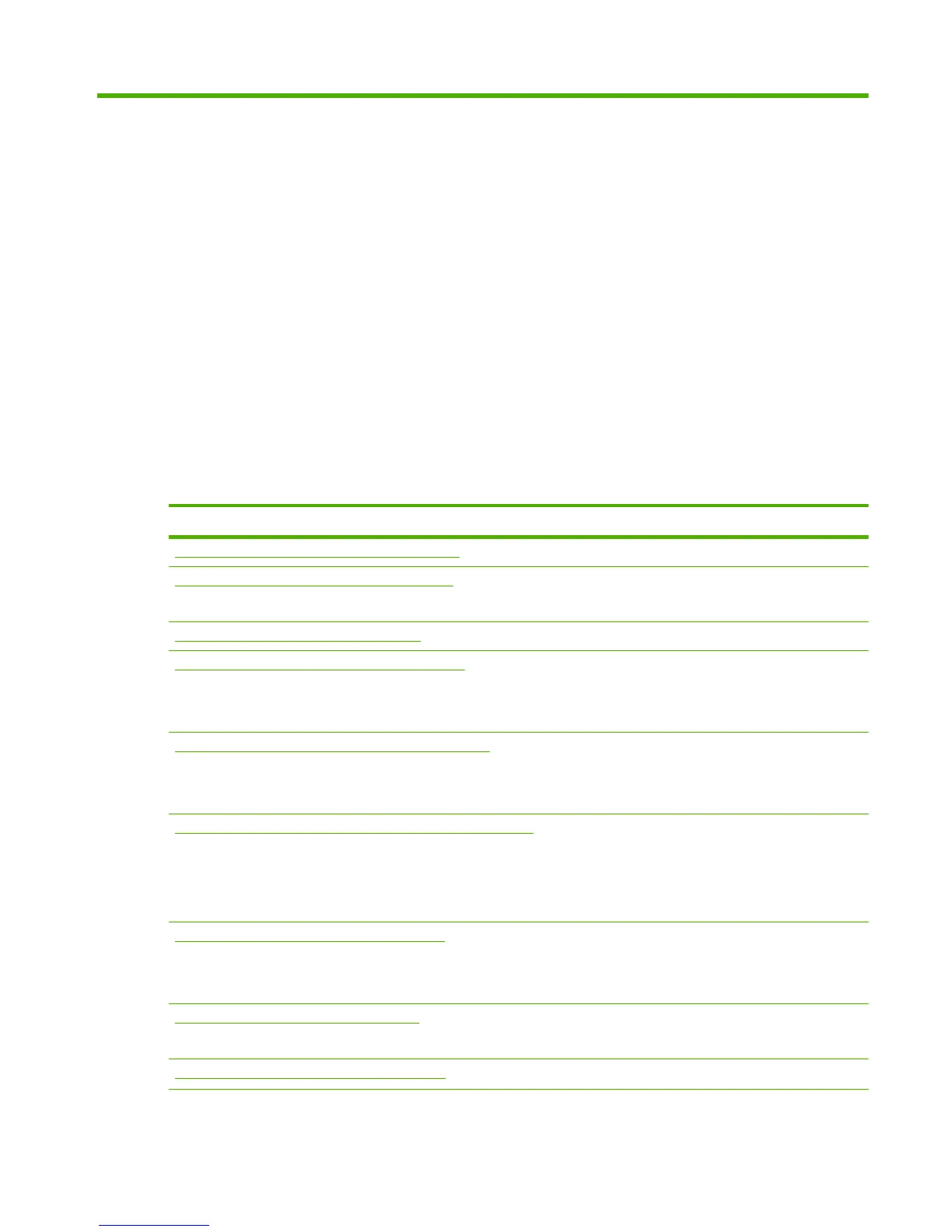User cleaning
Schedule of tasks
The parts and supplies required for these procedures may be purchased as a kit (HP product number
CQ121A). Consistent and proper use of this kit will contribute to optimal printer performance, extend
lamp and printhead life, reduce the number of service calls, increase image quality, and reduce the
potential for output artifacts.
Follow the cleaning schedule or clean as needed (depending on frequency of use and amount of dust
and airflow around the printer). The printer displays maintenance reminders on the control panel
according to this schedule or actual in-service time, as appropriate. You can display the service
intervals and actual elapsed printing time for each task from the control panel menu (System Page >
Tools > User Cleaning and Maintenance > Maintenance Reminders).
To perform these procedures, follow the instructions in this chapter or on the control panel under
System Page > Tools > User Cleaning and Maintenance.
Table 1 Schedule of cleaning tasks
Task and Frequency Required supplies
Replace UV lamp bulb (500–1000 hours) on page 3 2 of HP UV Replacement Bulb Kit.
Clean the rail encoder strip (bi-weekly) on page 10 One lint-free cleaning cloth
Cleaning fluid
Clean ionizer needles (quarterly) on page 11 Ionizer cleaning brush
Clean and lubricate rail strips (bi-weekly) on page 12 Oiled cloth kit
1-2 lint-free cleaning cloths
Cleaning fluid
Clean the print head orifice plates (bi-weekly) on page 14 Three lint-free cleaning cloths
One pair of gloves
Cleaning fluid
Clean and lubricate the service station rails (monthly) on page 16 One grease pack
One pair of gloves
One cotton swab
Cleaning fluid
Clean service station wiper (monthly) on page 17 One lint-free cleaning cloth
One pair of gloves
Cleaning fluid
Clean carriage wheels (monthly) on page 18 Two long-stick swabs
Cleaning fluid
Vacuum bottom of carriage (monthly) on page 21 N/A
ENWW Schedule of tasks 1
