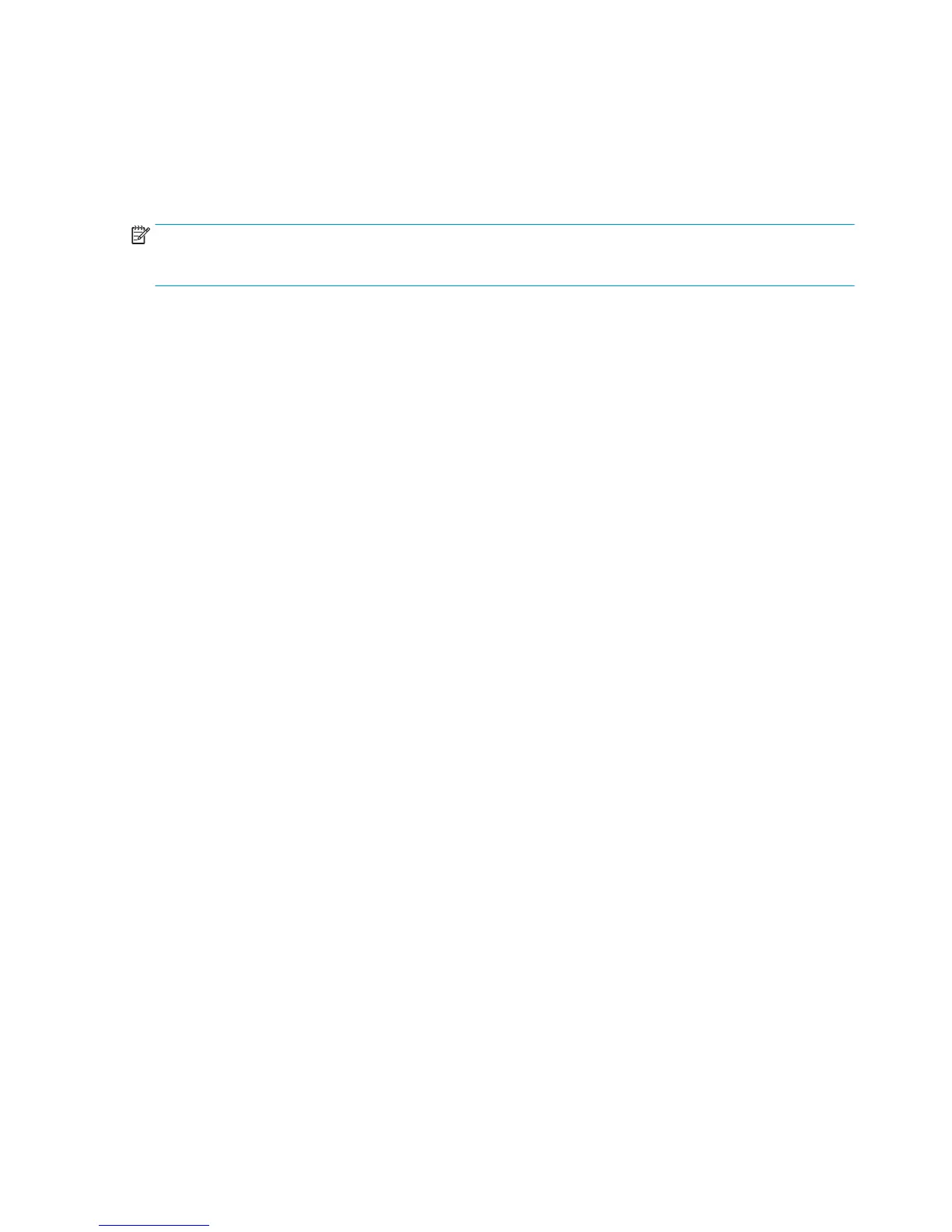◦
Load the media and print the background.
◦
Reload the media at the same position and print the texture on top of the background.
●
Texture on colored media
◦
Load and print as a normal job.
NOTE: As you are adding layers of C, M, Y, K, you will always have a black texture. If you want a colored
texture, you will need to create a file with a layer of white underflood with the color you want. Bear in mind
that adding the extra white and colored layer can reduce the adhesion of the ink to the media.
72 Chapter 8 Specialty printing options ENWW