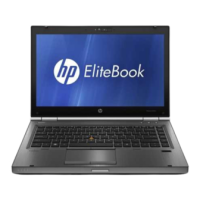a. Remove the two Phillips PM2.0×3.0 screws (1) on the top of the hinges.
b. Remove the four Phillips PM2.5×2.5 screws (2) on the outside bottom of the hinges and the two
Phillips PM2.5×4.0 screws (3) at the inside bottom of the hinges.
c. Remove the display hinges (4).
The display hinges are included in the Display Hinge Kit, spare part number 905560-001.
8. If it is necessary to replace the display panel cable:
a. Release the display panel cable from the retention clips (1) and channel built into the left side of
the display back cover.
38 Chapter 5 Removal and replacement procedures for Authorized Service Provider parts

