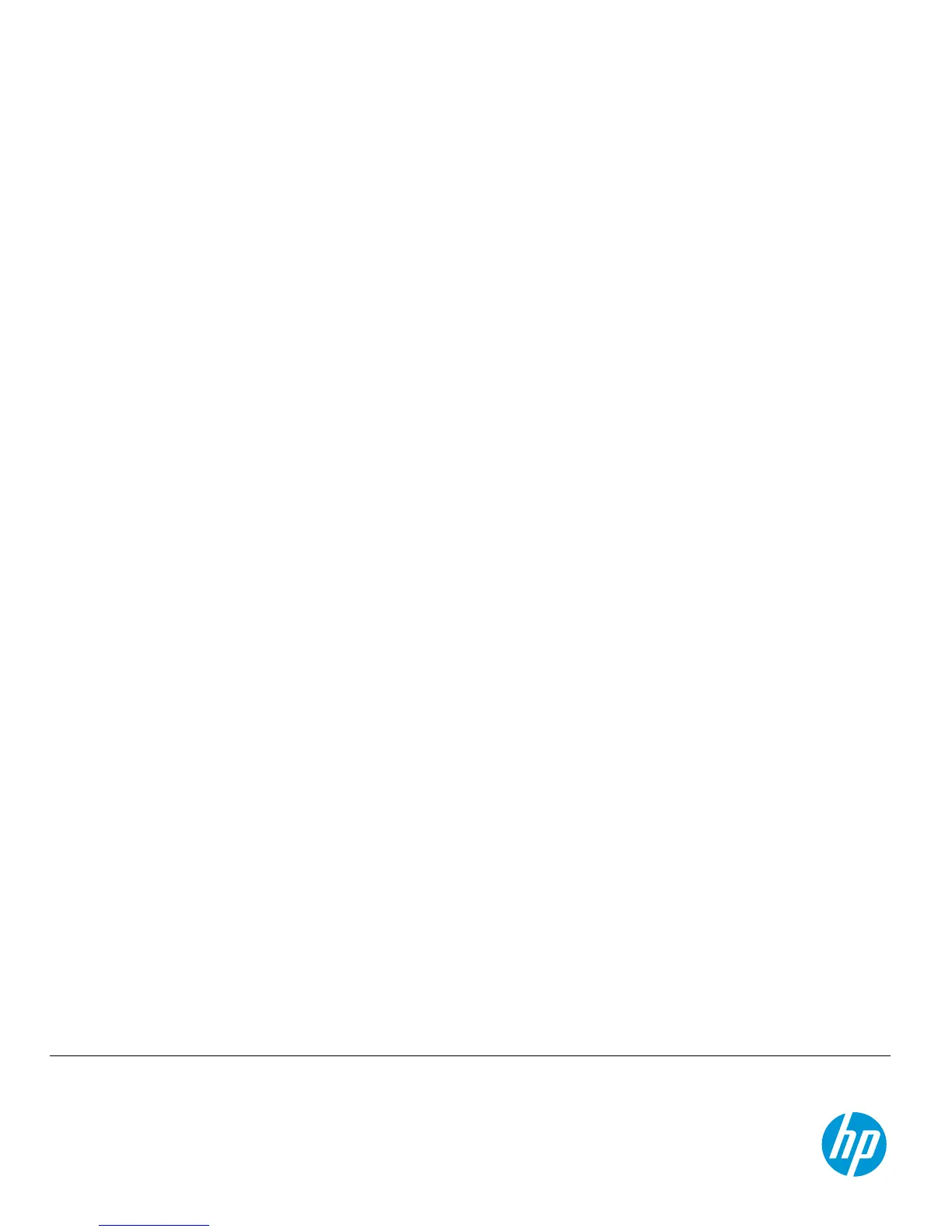Data sheet | HP t310 Zero Client HP recommends Windows.
1. Internet access required.
2. Displays and display stand sold separately.
3. Service levels and response times for HP Care Pack Services may vary depending on your geographic location. Service starts from date of hardware
purchase.
4. Restrictions and limitations apply. HP Care Pack Services extend service contracts beyond the standard warranties. To choose the right level of service for
your HP product, use the HP Care Pack Services Lookup Tool at hp.com/go/lookuptool. Additional HP Care Pack Services information by product is available
at hp.com/hps/carepack.
5. DVI dual-link cable sold separately.
6. Sold separately or purchased as an optional feature.
© 2013 Hewlett-Packard Development Company, L.P. The information contained herein is subject to change without notice. The only
warranties for HP products and services are set forth in the express warranty statements accompanying such products and services.
Nothing herein should be construed as constituting an additional warranty. HP shall not be liable for technical or editorial errors or omissions
contained herein.
AMD is a trademark of Advanced Micro Devices, Inc. ENERGY STAR is a registered mark owned by the US government. All other trademarks
are the property of their respective owners.
4AA4-5136ENW, February 2013