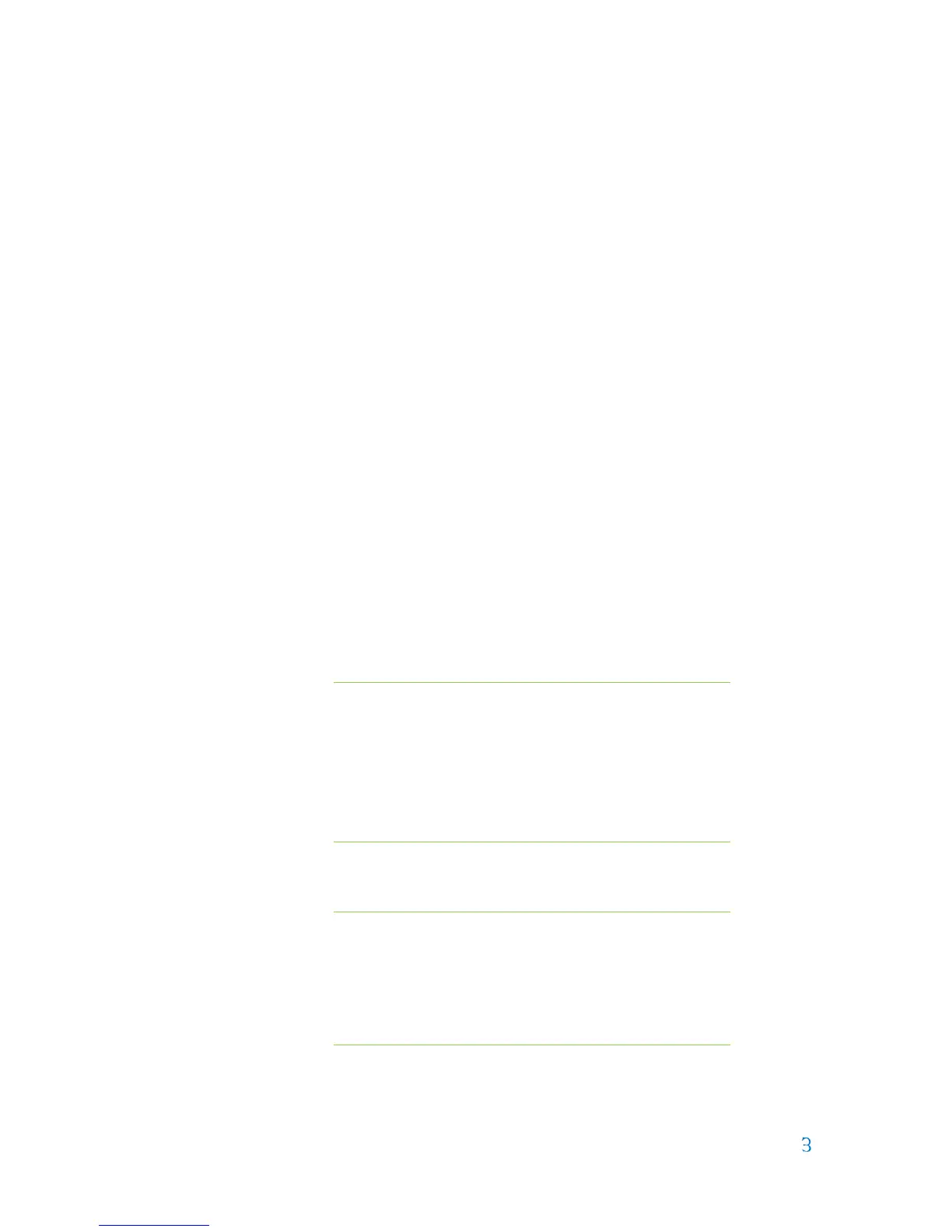11. Delete everything in the file except the following lines:
Windows Registry Editor Version 5.00
[HKEY_LOCAL_MACHINE\SOFTWARE\Altiris\Client Service]
"UpdateFileSystemSids"=dword:00000001
12. Add the following line immediately below the last line:
"ProcessFileSystem"=dword:00000001
13. Save sidgen.reg. Do not change the file name.
14. Copy sidgen.reg to the following directory on the Deployment Server:
c:\Program Files\Altiris\express\Deployment Server.
15. Right-click in the Job window of the Deployment Server console and select New
Job.
16. Type a name for the job, such as Deploy SIDGen.
17. In the upper right corner of the Job window, select Add > Run Script.
18. If the thin client is using the
EWF write filter, type ewfmgr c: -disable in the script window, and
then select the option that the script must run in Windows.
FBWF write filter, type fbwfmgr /disable in the script window, and
then select the option that the script must run in Windows.
19. Click Next, then Next, and then Finish.
20. Select Add > Power Control in the upper right corner of the Job window.
21. Select the options for Restart and Force Applications closed.
22. Click Next, and then Finish.
23. Select Add > Copy File To in the upper right corner of the Job window.
24. Enter the source and destination of SIDGen.exe, and then click OK.
Note
The default source path is c:\Program
Files\Altiris\express\Deployment
Server\SIDGen.exe and the default destination path
on the thin client is
c:\Program
Files\Altiris\Aclient\SIDGen.exe.
25. Select Add > Copy File To in the upper right corner of the Job window.
26. Click Next, and then Finish.
Note
The default source path is c:\Program
Files\Altiris\express\Deployment
Server\SIDGen.exe and the default destination path
on the thin client is c:\Program
Files\Altiris\Aclient\SIDGen.reg.
27. Select Add > Run Script in the upper right corner of the Job window.
