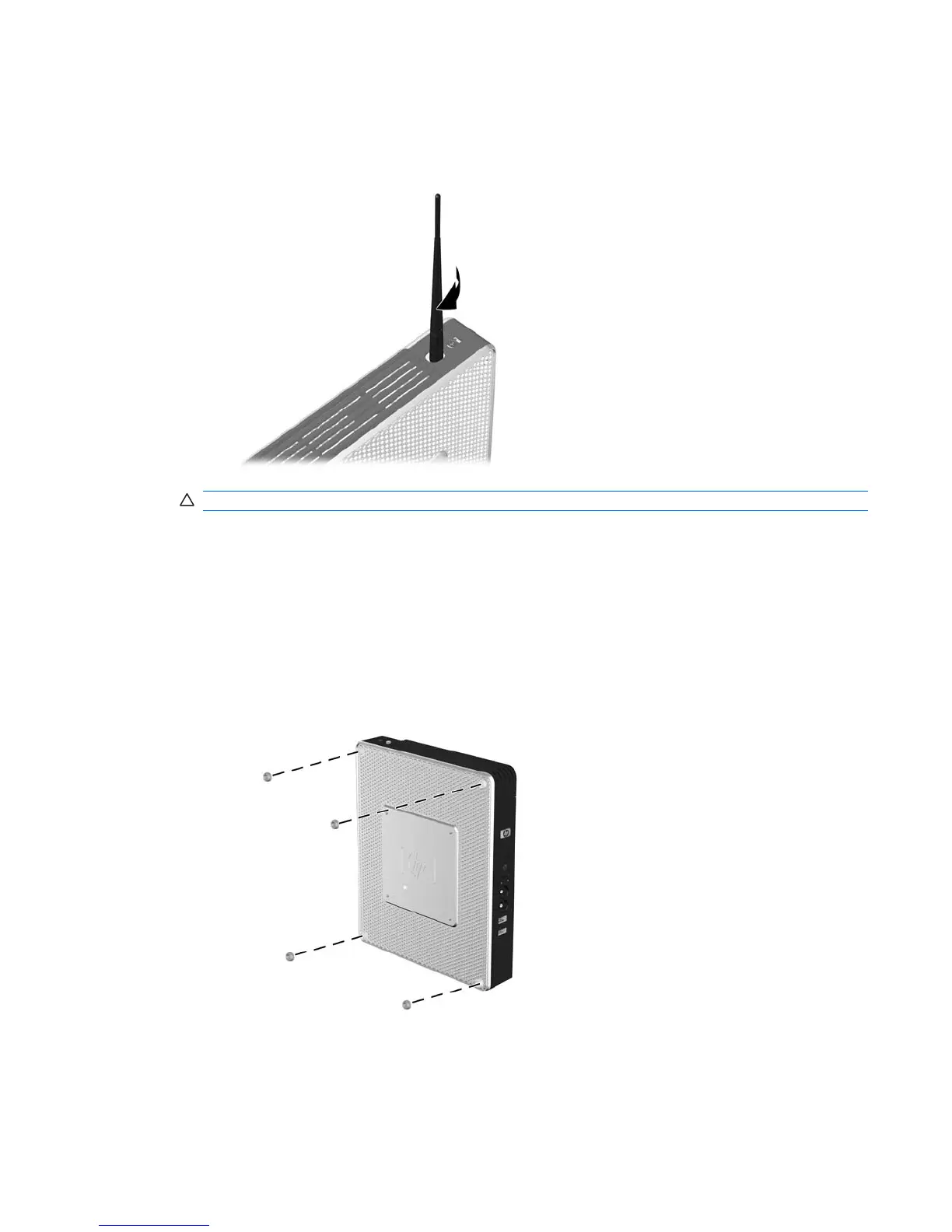Installing the Antenna (Wireless Models)
▲
Screw the antenna in place on top of the thin client.
Figure 1-5 Installing the antenna
CAUTION: To prevent damage to the antenna mounting, do not overtighten the antenna.
Installing the Rubber Feet
To install the rubber feet:
1. Locate the holes in the corners of the left side of the thin client.
2. Remove the feet from their backing.
3. Align the feet with their holes and press them in securely.
Figure 1-6 Installing the rubber feet
Installing the Antenna (Wireless Models) 5
