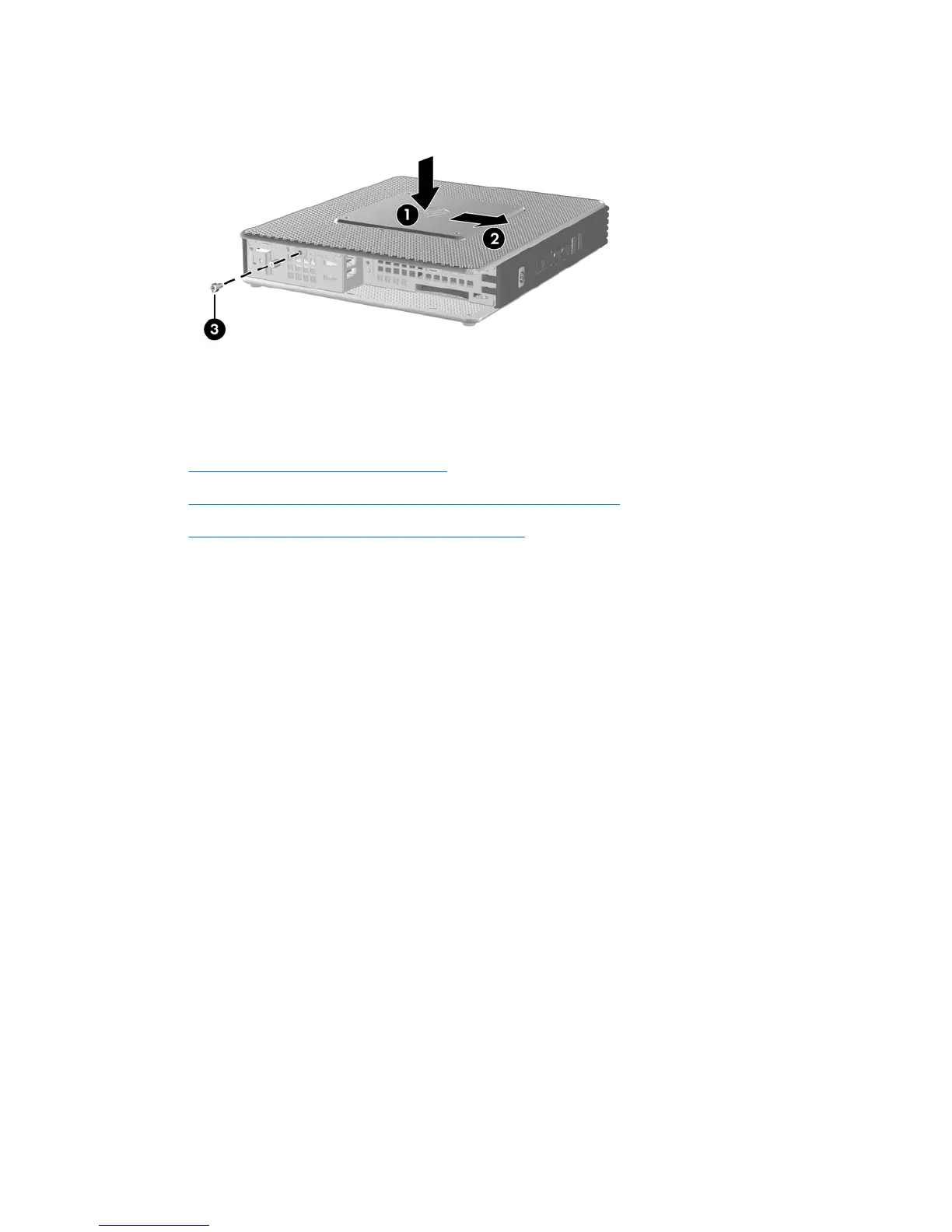3. Replace the screw that secures the access panel to the chassis (3).
Figure 2-6 Replacing the side access panel
Installing Thin Client Options
Various options can be installed on the thin client:
●
Installing the USB Device on page 17
●
Installing the PCI Expansion Module and PCI Card on page 18
●
Removing and Replacing the Battery on page 17
16 Chapter 2 Hardware Changes
