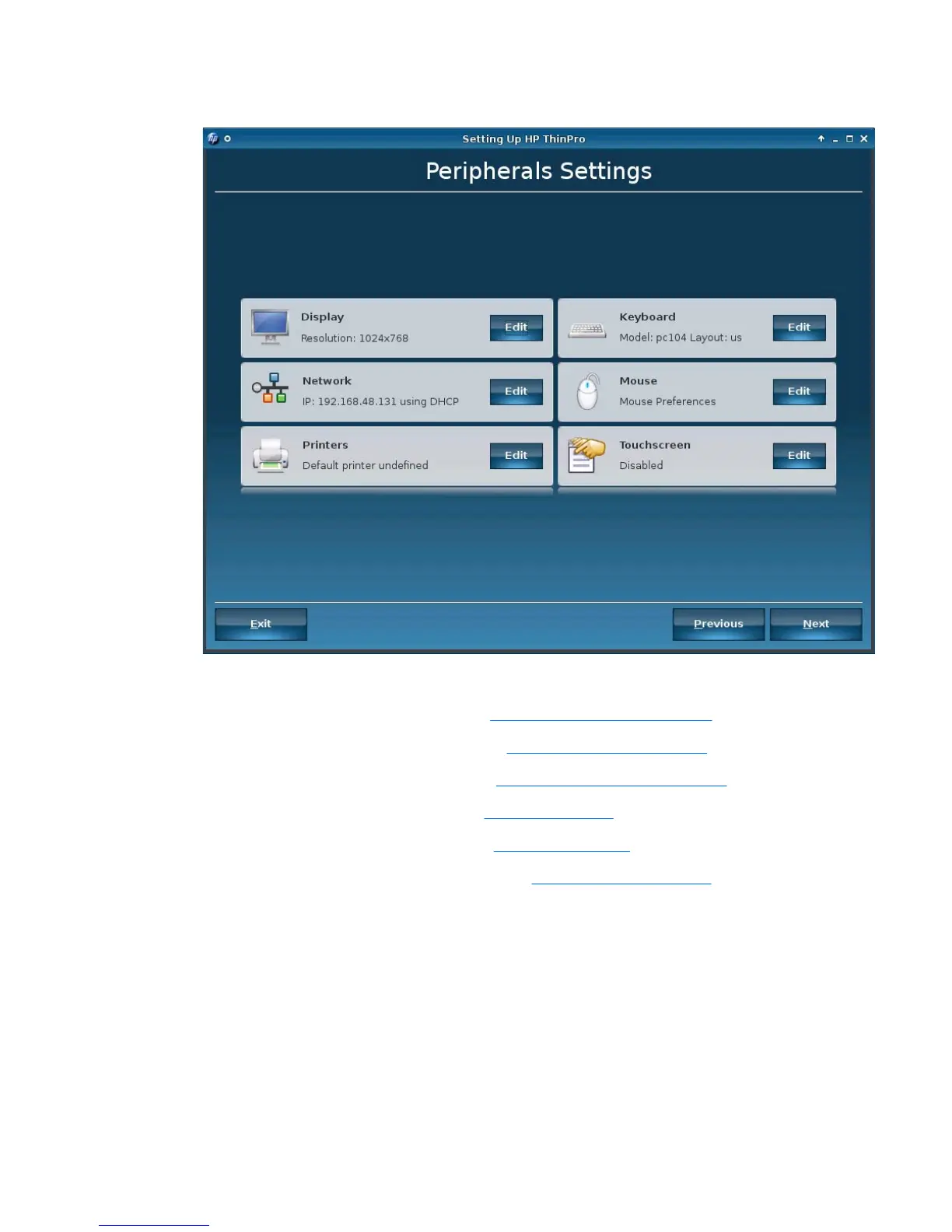2. Select your language.
3. In the Peripherals Settings window, you can configure the settings for the following:
●
Display—For more information, see
Display Preferences on page 83.
●
Keyboard—For more information, see
Keyboard Layout on page 85.
●
Network—For more information, see
Network Connections on page 96.
●
Mouse—For more information, see
Mouse on page 87.
●
Printers—For more information, see
Printers on page 88.
●
Touchscreen—For more information, see
Touch Screen on page 92.
ENWW Easy Config Wizard 7
