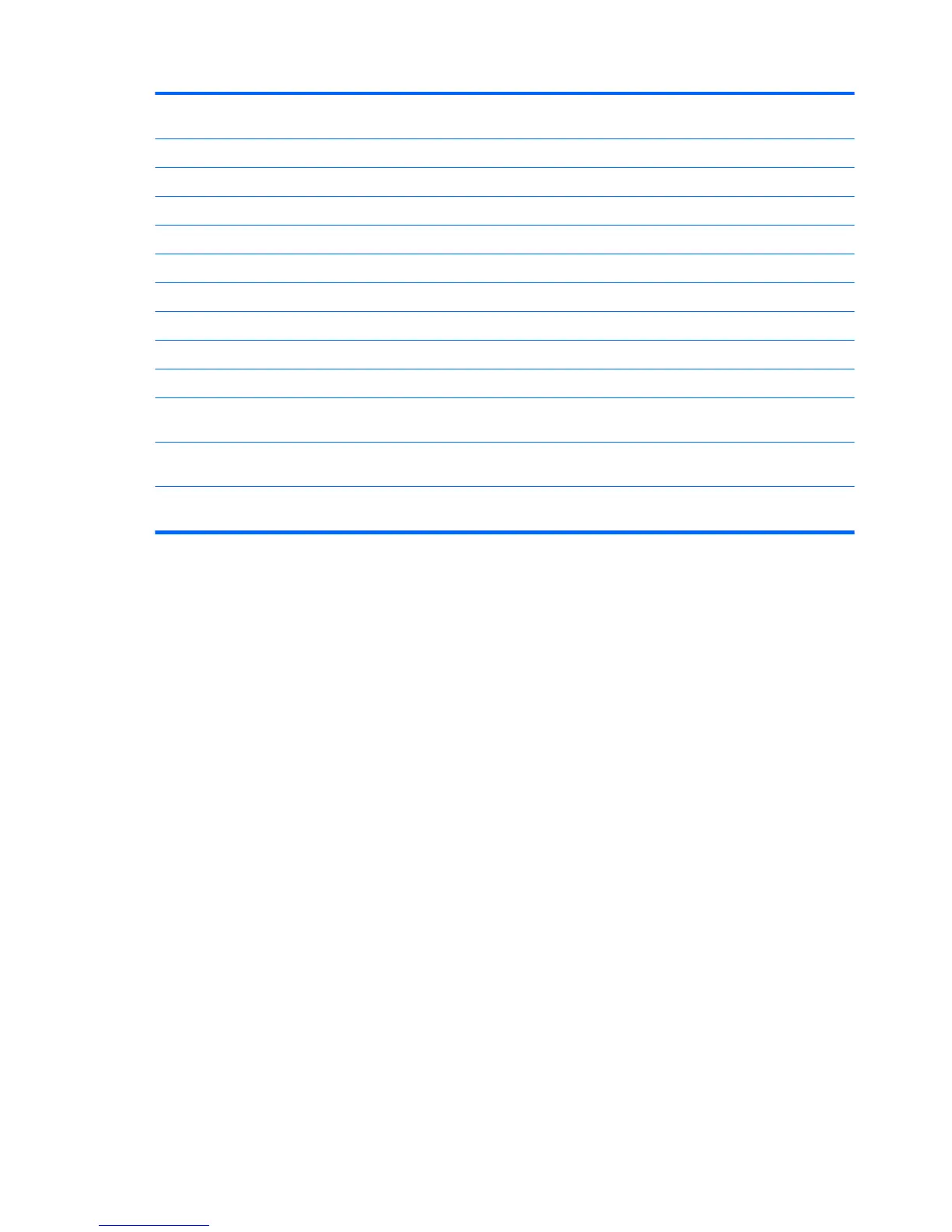Parallel Port IO=378h; IRQ=7; DMA=3 Disable, IO=378h; IRQ=7; DMA=1, IO=278h; IRQ=7; DMA=1, IO=278h;
IRQ=7; DMA=3, IO=3BCh; IRQ=7; DMA=1, IO=3BCh; IRQ=7; DMA=3
PCI SERR# Generation Enable Disable
PCI VGA Palette Snooping Disable Enable
Integrated Graphics Auto Disable, Force
UMA Frame Buer Size 512M 256M, 1G
USB Port Conguration Auto Force 2.0
Printer Mode EPP+ECP Bi-Directional, Output-Only
Num Lock State at Power- On On O
Multi-Processor Enable Disable
Internal Speaker Enable Disable
Onboard NIC Option ROM
Download
PXE Disable
M.2 Solt Option ROM
Download
Enable Do Not Launch
PCIE Solt Option ROM
Download
Enable Do Not Launch
28 Appendix A Computer Setup (F10) Utility, BIOS Settings